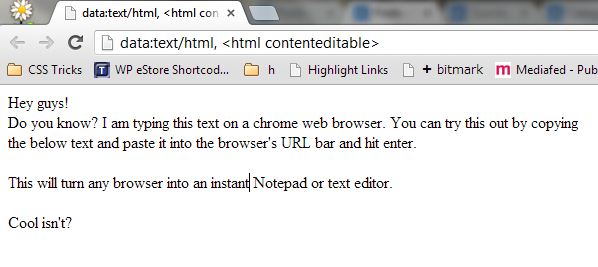Have you ever wanted to take a quick note or copy and paste few texts while surfing the web? We have a habit of using notepad or any other text editor to do that. But do you know that you can simply use your browser tab to temporarily take a note? I mean, you can instantly turn any browser tab into a text editor. Really? Yes! That’s quite simple. All you need to do is just copy and paste the below text in the browser’s URL bar and hit enter. Once done, you will find the current tab turned into a notepad where you can type or copy & paste any texts. But remember you cannot insert or paste an image and cannot save this document in text format. Similarly you cannot close the tab and expect the browser to restore the texts laster. I guess, you got it!
Here’s the text that you need to copy and paste it into the address bar of any browser,
data:text/html, <html contenteditable>
Try out and let me know if it works for you.
Checkout more tips and tricks for your browser…