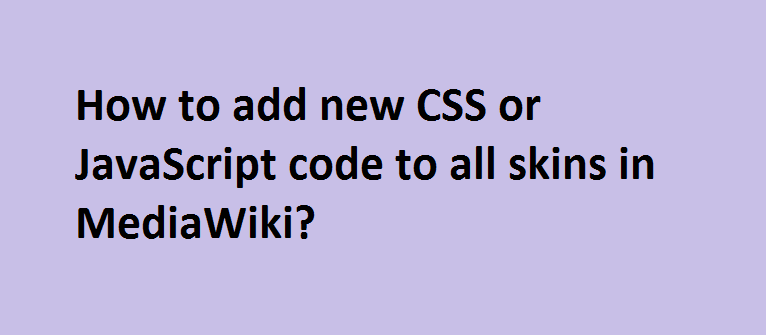If you ever want to add a new CSS or JavaScript code in MediaWiki, then here’s how you can do that. MediaWiki comes with two pages – MediaWiki:Common.css and MediaWiki:Common.js, where you can add your own CSS or JavaScript codes. But remember, the changes in MediaWiki:Common.css and MediaWiki:Common.js pages will affect all the skins and in case if you make any error, it will disrupt all the pages.
To add CSS code, browse to MediaWiki:Common.css as shown below:
http://<mediawiki-url>/MediaWiki:Common.css
To add JS code, browse to MediaWiki:Common.js page as shown below:
http://<mediawiki-url>/MediaWiki:Common.js
Note: Some MediaWiki sites may have index.php in the URL, in that case, the URL goes like this.
http://<mediawiki-url>/index.php/MediaWiki:Common.css
Once the page is saved, the changes will reflect immediately, else you have to bypass browser cache by holding CTRL key + Reload (In Internet Explorer) and Shift+CTRL+Reload in Mozilla browsers.