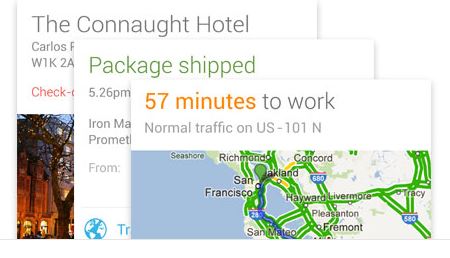Google has released Google Now for iPhone, iPod touch and iPad as an update to the search app available in the app store. It has reached hands on many people around the world, but it did not work as desired for people who are not residents of major cities. Now, here is a trick that bypasses the region restriction. So that you can use Google Now wherever you are!
Why Google Now is not available for my region?
Technically, Google might have not opted to enable Google Now in a specific region for many reasons, say, the testing done was not enough or the testing did not give out satisfactory results or the support cards weren’t ready still to support many local services in your region.
What are the limitations ?
You could only expect less if Google Now is not suppoted for your region. The situation is likely that your relevant cards will not reach you any time soon, as it will take a good amount of time before Google Now supports cards for everything, everywhere.
How to Install?
* Ensure that you have a jailbroken device. If not checkout our tutorials on jailbreaking.
* Make sure you have the latest Google Search app for iOS.
* Download the GoogleNowEnabler cydia tweak.
That’s it! When you launch Google Search app after installing the tweak, you might be asked to log-in to your GMail account for using Google Now. Else, you can invoke it by tapping “Settings” at the top-right corner and turn on Google Now. You will not have any app icon or settings on your device on installing GoogleNowEnabler.
If you are a first time user, you will get few cards on local weather, local spots and nearby restaurants high rated restaurants. But as you data get accumulated for days by Google Now, likely you may get more interesting cards.
Where can I get GoogleNowEnabler ?
GoogleNowEnabler is available in Cydia under ModMyi repository for free.