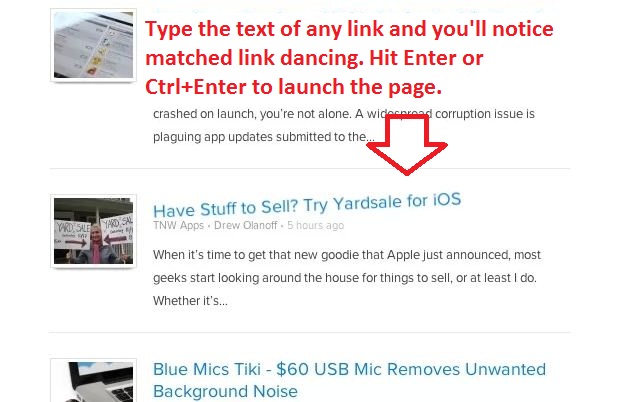Here’s a cool extension for Chrome browser that lets you navigate to any link on a webpage using keyboard. An extension named”Deadmouse” that merely kills the usage of computer mouse and lets you just type the text of any link on a page to quickly jump to it. Interestingly, the developer brought out the keyboard feedback quite nicely. For instance, when you type a text of any link on a page, the matched link dances quite beautifully and then you can hit control + Enter to launch the link on a new tab or just hit ‘Enter’ to open the link on the same page. I tried out the extension and it really worked as advertised.
Checkout the below video for demonstration,
Download Deadmouse for Chrome.
Checkout more Chrome tips and tricks here…