Google Chrome browser comes with plenty of keyboard shortcuts that lets you to manage the tabs quite effectively. For instance, you can create a new tab, close the current tab and switch between first nine tabs easily using the keyboard shortcuts. But what if you have more than nine tabs? the shortcuts are not that effective. MoTa, an extension for your Chrome browser can let you manage tabs easily, doesn’t matter how many tabs you have opened.
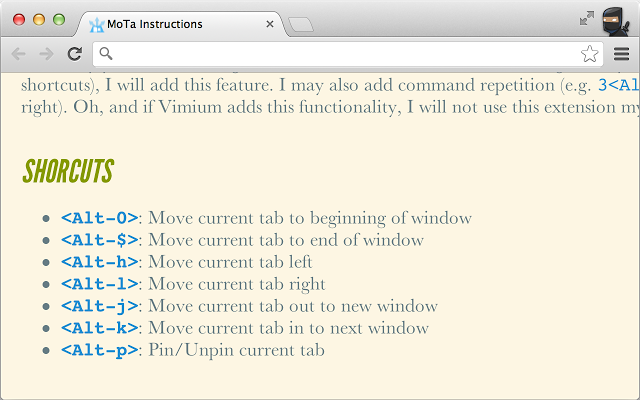
MoTa extension can help you to change the position of the current tab. For example, you can move the current tab to first of all the tabs or to the last of the all the tab. You can Pin/Unpin the tabs, attach or detach the tabs from the windows. Do all these operations pretty quickly using the keyboard shortcuts provided by the extension. Since the Ctrl key is used by the browsers for operations like Ctrl-C, Ctrl-V – the extensions makes use of the Alt key.
Here are the shortcuts,
<Alt-0>: Move current tab to beginning of window
<Alt-$>: Move current tab to end of window
<Alt-h>: Move current tab left
<Alt-l>: Move current tab right
<Alt-j>: Move current tab out to new window
<Alt-k>: Move current tab in to next window
<Alt-p>: Pin/Unpin current tab
Download the extension here.

