Divi visual builder is not loading? There are plenty of reasons for this and more often there are no errors to help you solve the issue. However, there are few things you can try out and see if the problem goes off.
Change PHP settings
The first thing you can probably do is to customize or change various PHP settings and see if that solves your problem. Below are the most important PHP limits you must tweak for optimal functioning of WordPress.
memory_limit 128M
post_max_size 64M
max_execution_time 180
upload_max_filesize 64M
max_input_time 180
max_input_vars 3000Check Divi Support Center
Go to Divi > Support Center and look for the recommended values for the various PHP directives. Below is the screenshot of the same.
Remove Cache
Cache! You will never know what’s being cached and what is not and that’s a tricky area to understand as well. The best thing you can do is to try removing the cache once you update WordPress, theme or a plugin. It could be a browser cache, plugin cache or a server side cache.
In my case, I had been using W3TotalCache for boosting the performance of my Divi site.
- If you are using W3TotalCache, then you may try clearing the cache by going to
Performance > Dashboard. - Un-check “
Disable wp-embed script” option under “User Experience” section inPerformance > General Settings
Most users have confirmed that un-checking “Disable wp-embed script” option solved the visual builder loading issue.
Do you have any other tip to solve Divi visual builder loading issue? Please write those in the comments below.

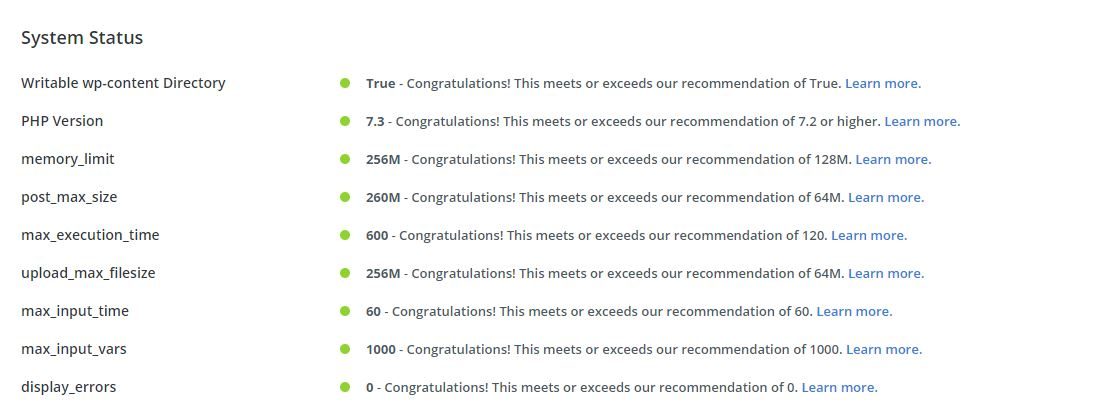

It Works!!!!!!!!!!!!!!!! Thanks a lot!!! I have been fighting with this crap for 3 days!! The funny thing was that it worked in MS Edge!
I just copy&paste those values you provided to php.ini file on the server:
memory_limit 128M
post_max_size 64M
max_execution_time 180
upload_max_filesize 64M
max_input_time 180
max_input_vars 3000