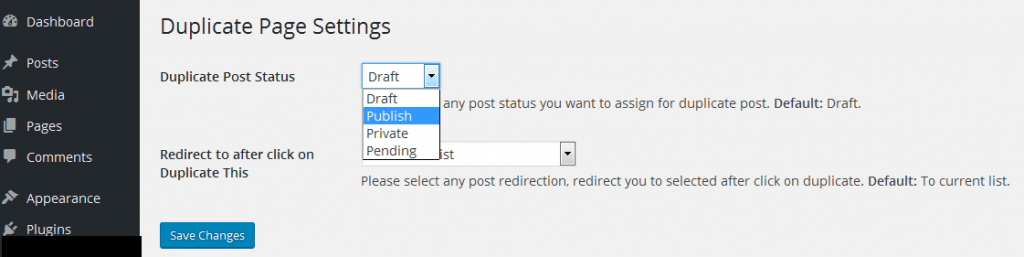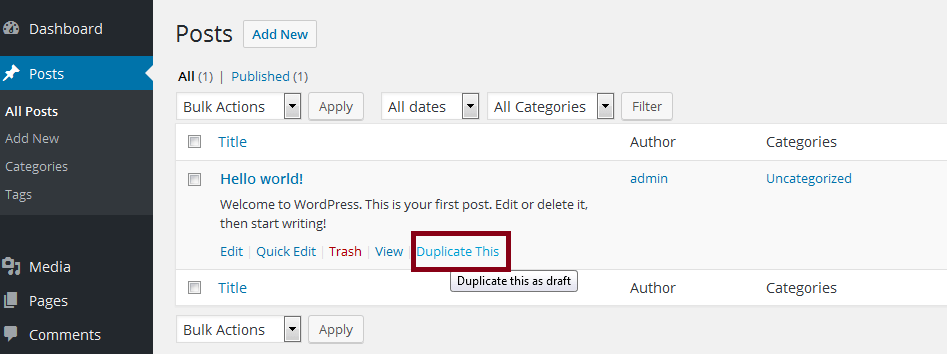How many times you had been in a situation to create similar posts? For example, sometimes the metadata, categories, tags etc…might be same for similar posts. Consider an e-commerce website where you want to create multiple products that will have same custom fields, but a different title & content. In such cases, duplicating a product (created as custom post) would be the ideal way of working with similar posts. If you ever want to duplicate Post, Page, Custom Post in WordPress then this tutorial will tell how to do the same. So how about a “Duplicate This” link next to every post or page listing? Wouldn’t be great?
How to duplicate post, page, custom post in WordPress?
All you need to do is install a WordPress plugin called “Duplicate Page” and activate it. To do that, you need to download the plugin and unzip it inside wp-content/plugins folder and activate it via Plugins page. Or click on Plugins > Add New and type “Duplicate Page” in the search field located at the top right corner and click “Install Now” button.
After installing the plugin, take a look at the plugin settings page under Settings > Duplicate Page Settings. Look out for “Duplicate Post Status” option, which will save duplicate post as draft or publish or private or pending.
Now to duplicate a post, page or a custom post, you just need to go Post > All Posts or Pages > All Pages and lookout for “Duplicate This” link under every post listing. Upon clicking, the respective post/page/custom post will be duplicated and saved either as draft, publish, private or pending depending upon the settings in “Duplicate Page Settings” page.
That’s it, now you can edit the duplicate post and change its title or content to your need. Now tell us in the comments below – Should this feature be available by default in WordPress?