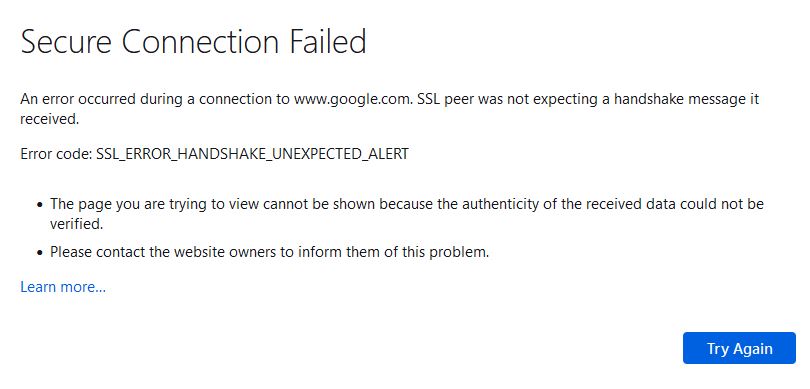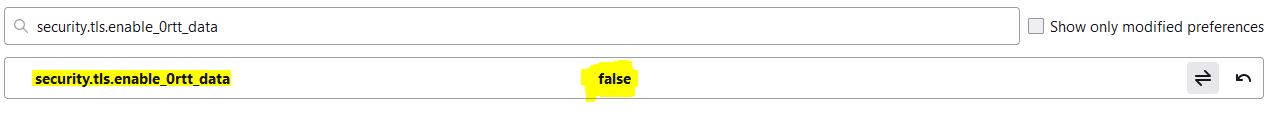In recent times, on Firefox v102.3.0esr (64-bit) encountered trouble in viewing GMAIL and few other SSL enabled websites with the error message SSL ERROR HANDSHAKE UNEXPECTED ALERT. However, the same is working fine on Chrome browser. I tried disabling, Anti-Virus, cleared browser cache, etc., but all in VAIN!
Secure Connection Failed An error occurred during a connection to www.google.com. SSL peer was not expecting a handshake message it received. Error code: SSL_ERROR_HANDSHAKE_UNEXPECTED_ALERT
Solution: A new performance enhancing feature Zero Round Trip Time Resumption (0-RTT)in TLS v1.3 allows a client and server to negotiate a connection with fewer steps, allowing HTTPS websites to load more quickly. This speed boost is especially noticeable on mobile networks. There are two problems with this. First, in order to do this you lose forward secrecy (generating a new key for every session and throwing away the key when the session is over). Secondly, 0-RTT requires special implementation in order to prevent replay attacks, which some web developers will certainly fail to protect from. So disabling 0-RTT enhances security and privacy and the websites started to load again.
Below are the steps to solve the error: SSL ERROR HANDSHAKE UNEXPECTED ALERT
Step 1: Open Firefox
Step 2: Enter about:config in the address bar.
Step 3: Search for security.tls.enable_0rtt_data and set this parameter to false.
Found a very good tutorial on Mozilla Firefox Privacy and Security (about:config) for better privacy and security browsing.