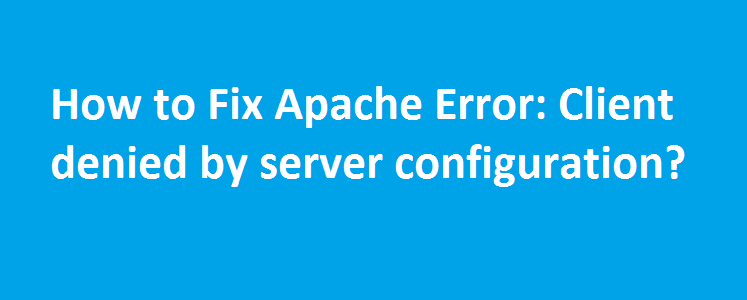I recently wrote a tutorial on Installation of DataWrapper and its possible errors with solutions. Here, I’m writing about another error with a solution for the benefit of the Datawrapper community. These errors are mostly non Datawrapper based i.e, it is all related to either Apache configuration or PHP server configurations.
Here’s the snapshot of one such error from web server log:
[authz_core:error] [pid 4579:tid 140343506872064] [client 106.51.234.48:34512] AH01630: client denied by server configuration: /home/admin/public_html/datawrapper/www/api/charts, referer: http://sample.com/chart/AJmIh/upload
How to fix Apache error : Client denied by server configuration?
Solution:
Step 1: Verify Apache server version using the below command. The executable – ‘httpd‘ might be located in /usr/sbin/httpd or /usr/local/apache/bin/httpd.
#httpd -V
Sample output:
# /usr/sbin/httpd -V Server version: Apache/2.4.25 (Unix) Server built: Feb 23 2017 16:25:31
If the version is 2.4.
Step 2: Look out for Access controls in Apache 2.4 server
Access control earlier to 2.4 were done using the directives Order, Allow, Deny and satisfy based on the client Hostname, IP Address and other characteristics of client request. But in 2.4, such access control is done in the same way as other authorization checks, using the new module called mod_authz_host – here the new directive would be Require.
For version 2.4, you need to have the below directive under Directory.
<Directory /> Require all granted </Directory>
Step 3: Restart the apache server
apachectl restart
It should work now.