It is quite important to understand Canonicalization. Probably the term is very difficult to pronounce, but it is one of the most important term in the world of SEO. Canonicalization refers to how a website can use different URLs for the same piece of content (usually the entire web page). For example; every website resolve to a particular IP address of the hosting machine. It means, the website can be accessed via its domain name (http://example.com or http://www.example.com – you can fix this via 301 redirect) and at the same time it can be accessed using the IP address as well. The canonicalization problem occurs, when a website’s IP address and domain name display the same page, but do not resolve to the same URL. This behavior is not search engine friendly, because the spiders are unsure as which URL is the correct one (If I put it right, which page is a Canonical one among the set of pages with same contents). The search engines doesn’t like duplicate contents and so the IP canonicalization is very important in SEO point of view.
Here’s what Google says about Canonical Page:
A canonical page is the preferred version of a set of pages with highly similar content.
Also Read: How Prioritizing main content can improve your Search engine ranking!
How to check your website for IP canonicalization?
Couple of methods will do – Method 1 : Try entering your website’s IP address in the address bar of the browser and if that does not redirect to corresponding domain, then there’s an IP canonicalization issue.
Method 2: Free Online tools to check IP Canonicalization
You can use free online tools such as woorank.com or seositecheckup.com to check if your website has IP canonicalization issues.
How to solve IP canonicalization problem?
If a web page is accessed via domain example.com, then IP address should also redirect to domain name. For example; lets consider domain name : example.com and its IP address : 111.11.11.11. When IP address 111.11.11.11 is accessed as http://111.11.11.11, the web server should perform SEO safe 301 redirect to http://example.com.
How to configure IP canonicalization in Apache Webserver?
The problems with IP Canonicalization can be fixed using mod_rewrite module and .htaccess. If your website is running on a Apache web server, then you can copy the below lines and paste it under “<IfModule mod_rewrite.c>” of .htaccess located at website’s root directory.
RewriteCond %{HTTP_HOST} ^111\.11\.11\.11
RewriteRule (.*) http://example.com/$1 [R=301,L]Remember to change the example domain name and IP address accordingly.
How to configure IP canonicalization in Nginx?
Running your website on Nginx? If not, you should migrate now (according to the reports, Nginx is now the popular web server). If yes, click here to configure IP canonicalization on Nginx web server.
Learn more about Canonicalization from Matt Cutts:

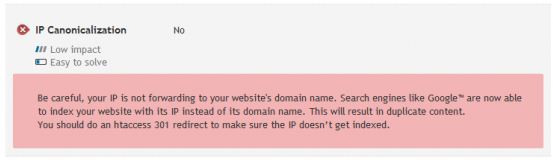

it does not work I have added the server IP address in .htaccess
my website domain name is tikag.
Hi Anoop Singh,
It seems like you are using a shared hosting, meaning your domain will be using a shared IP address. After doing reverse IP domain check, I understand there are six other domains sharing the same IP address of your domain. IP canonicalization needs a dedicated IP address. You may request for dedicated IP address from your hosting provider and then implement IP canonicalization.
TechGlimpse,
Matt Cutts doesn’t talk at all about IP Canonical issues, and it’s hard to find anybody really talking about
it at length, and although it affects Domain Authority and really puts people at risk for the possibility of Dupe Content
the popularity of shared resource hosting has really skyrocketed (for the savings), and from the hosting side
exponentially increased revenue.
Is IP Canonical bad or not? Can you point us toward some data or at least info?
Thanks for all the great tech writing.
IP cannonicalization is considered to be one of the important metric in SEO. For example, even the top SEO testing tools check for IP canonicalization. In fact, i came to know about IP canonicalization while testing the site in woorank.com. And to answer to question about shared hosting – yes, the IP cannot redirect to your domain, according to woorank.com, it should at least redirect to a page of web hosting provider.
is there no other way than using htaccess?
it’s does not work my cPanel. How to fix it?
This cannot be fixed on website hosted by shared/virtual web hosting service since the IP address belongs to several websites. Can you confirm?
The article is updated to answer your question…
Same problem with my site. My site on linux server. How to i solve it? I write that code in my .htaccess file, yet no improvement.
Please suggest me.