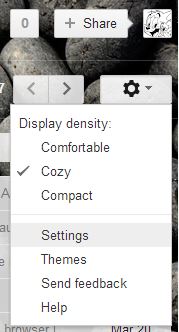Google creates a contact of every person you email. As a result you get all of them added to your address book. This may be helpful as it could be used to auto-complete the sender list when you are sending mails. But people are different and many of us may not like this feature of Gmail! However there is no need to worry as there is a way to stop Gmail from automatically saving contacts.
Step 1 : Sign-in to your Gmail account and Select the Gears on the top left corner.
Step 2 : Select Settings from the Menu and Go to General Tab.
Step 3 : Find Create contacts for auto-complete and select I’ll add contacts myself.
Step 4 : That’s it, from now on you can add only people you want to!