Creating an app or a website to display top news from various websites is a challenging one. In the process, first retrieving a RSS/XML, parsing it and display it takes quite a long time. To load faster for better user experience, first retrieve the RSS/XML, parse and store data in the LocalStorage, then read from the localstorage and display. Here i will be showing you how easy it is to read XML/RSS using jQuery, store in HTML5 LocalStorage and read later to display. In Live Demo, i have creatively displayed the title and link. You can customize it according to your needs.
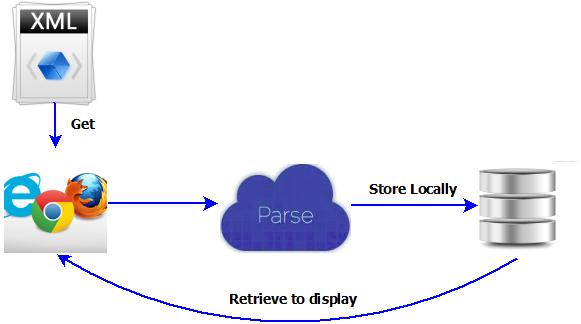
[sc:demobuttons demolink=”http://demo.techglimpse.com/xml-parsing-and-storing-on-localstorage/” boxlink=”http://adf.ly/PkrKd” ]
How to read XML/RSS using jQuery ?
On web page load, retrieve the RSS/XML file. On successful retrieval, parse the XML file for each item. Here for simplicity i have retrieved title and link. You might be wondering about variable “i” ? This variable is used as key for storing the data onto LocalStorage.
$(document).ready(function(){
var i=1;
$.ajax({
type: "GET",
url: "http://techglimpse.com/index.php/feed",
dataType: "xml",
success: function(xml) {
$(xml).find('item').each(function(){
var title = $(this).find('title').text();
var link = $(this).find('link').text();
});
}
});
});
How to store XML data on LocalStorage ?
Once the XML is parsed, the corresponding information to be stored on localstorage is converted as data objects, which is then stored on the LocalStorage using JSON stringify.
try {
var personObject = new Object();
personObject.title = title;
personObject.link = link;
personObject.brief = brief;
localStorage.setItem(i, JSON.stringify(personObject));
}
catch (e) {
if (e == QUOTA_EXCEEDED_ERR) {
console.log("Error: Local Storage limit exceeds.");
}
else {
console.log("Error: Saving to local storage.");
}
}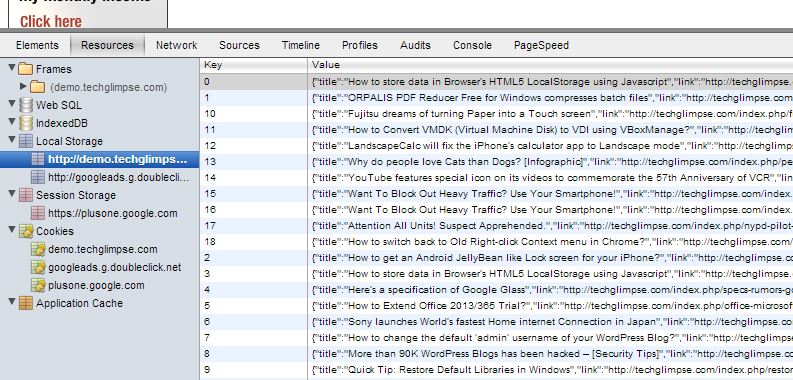
How to Read XML data Stored in LocalStorage for Display ?
var personObject = JSON.parse(localStorage.getItem(i));
var div_title = personObject.title;
var div_link = personObject.link;
document.getElementById('display').innerHTML += '<a href="'+div_link+'">'+div_title+'</a>'[sc:demobuttons demolink=”http://demo.techglimpse.com/xml-parsing-and-storing-on-localstorage/” boxlink=”http://adf.ly/PkrKd” ]

