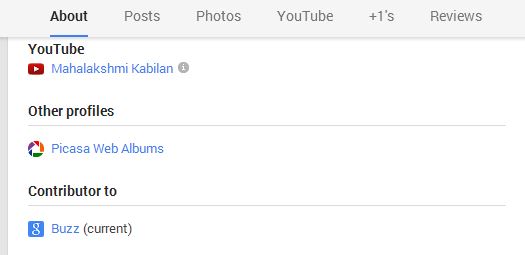Google Buzz was Google’s attempt for a broader social strategy next to Orkut!(Remember Orkut?!, yes, its still live!) You can even call Buzz as the parent of Google+. But, buzz never had a fruitful life, so, Google planned to close the service. Buzz lived for 18 months after the announcement that it was to be shut down.
Google also announced that it will remove the posts from the public servers and archive them to users Google Drive accounts.
Recently, I happened to see my Google+ Profile which had a section “Contributor To” and under which, was a link with “Buzz(current)”. When I clicked on the link, my browser downloaded a PDF which had all my buzz conversations! Oops, I did not expect that, even-though I was not a active Buzz contributor!
So, here is how I deleted my archive.
* Go to Google Drive.
* You can find the “Google Buzz” folder.
* Inside the Buzz folder you can see “Public Posts” folder with a tip “Shared”.
* Delete the .pdf files inside public posts folder. (Anyone can view this pdf which contains your public Google buzz activity)
(This file will be sent to Trash, delete from trash too, if you wish!)
* You can also find all you Buzz activities archived and kept inside the “All Posts” folder.
Are you going to delete now!?