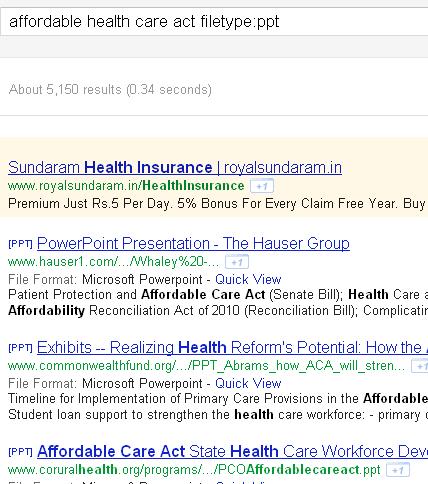Want to search in Google for a specific file types?. Lets say, you want to search PPT slides for a keyword “affordable health care act”. Most of the people who are using Google for many years, will still try their search query as “affordable health care act ppt”. But with this search query, you will face tough time to filter out the pages that contains the required PPT. Here is the trick provided by Google to search only the specific file types.
How to search for specific file types in Google?
Its simple!. Search for specific types of files, such as PDFs, PPTs, or XLS, by adding filetype: and the 3-letter file abbreviation.
For E.g. Lets refine the above said search query as “affordable health care act filetype:ppt“. This query will display only the PPT files for your search query.