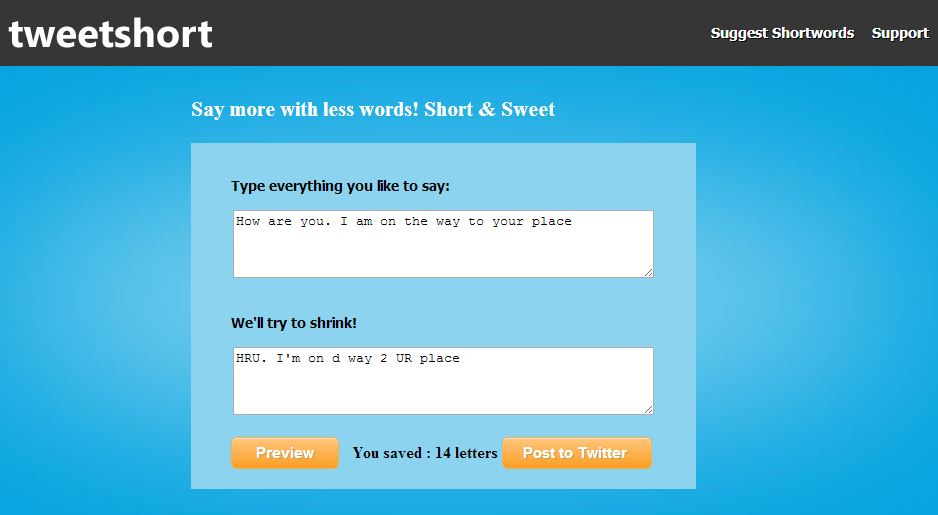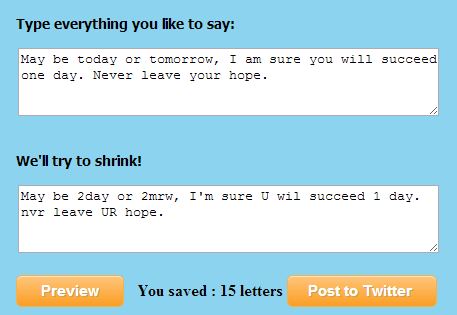How often you were frustrated due to the 140 characters limit in Twitter? At least, I have faced this discomfort more often while posting my tweets. Sometimes I can’t convey what I really want to say to my followers and you know this is not a telegraph where you can only say few words. In this social media generation, I would say 140 characters limit in twitter is not that fair. But yeah, there are plenty of tools that lets you to shrink your messages, so that you can say more with less characters. Today we are going to speak about one such application called “Tweetshort“. Developed by Techglimpse, tweetshort is a free online web service that tries to shorten your twitter messages, yet maintain the sentence meaningful, so that you can squeeze in more characters in your tweets or SMS. Yes, the service not only lets you shrink your tweets, but lets you shorten SMS messages, so that you don’t hit your tariff cap.
Tweetshort doesn’t feature any complex interface, as the main page has only two text area and a preview button. You can just input what you like to say without bothering much about the character limit and hit on the orange ‘Preview’ button. The service will try to shrink your message and displays it in other text area. It also tells you, how many characters you have saved after shrinking the original message. Once you are happy with the shrinked one, just hit on the “Post to Twitter” button to post your tweet.
It means your tweet can have more than 140 characters?
No! You can’t post a tweet containing more than 140 characters. Tweetshort will try to shrink everything you gave it as input and alerts you if the shrinked one cross Twitter’s 140 character limit.
How does Tweetshort work?
For instance, if your input message contain words such as “how are you?”, the service will replace it with “HRU?”. Similarly you as ‘u’, are as ‘r’, between as ‘btwn’, where as ‘whr’, that is as that’s etc…If you have been using short words while chatting, then that’s exactly what tweetshort does. If you are an expert chatter, then you can suggest short words by clicking “Suggest short words” from the top menu link.
Overall, tweetshort aims to allows users to shrink any message and yet keeping it meaningful. Currently the service is in beta, so you might find few glitches and your feedback will be great.
Tryout Tweetshort today!