Question:
I got an error ‘Failed to start PostgreSQL database server – Unregistered Authentication Agent for unix-process‘ while starting PostgreSQL server on CentOS machine. The error indicates that the service failed due to unregistered authentication agent for unix process and it is reported by polkitd service. I understand that the polkitd is a system daemon and its authentication agent verifies the identity of the user before executing an action. The command ‘ journalctl -xe’ and /var/log/secure reveals the same.
Here’s the complete error message:
# service postgresql start ::::::::::::::::::::::::::::::::::::: test.in systemd[1]: Unit postgresql.service entered failed state. test.in systemd[1]: postgresql.service failed. test.in polkitd[18278]: Unregistered Authentication Agent for unix-process:22928:182581476 (system bus name :1.1038, object path test.in chronyd[513]: Source 45.125.255.54 replaced with 123.108.200.124 test.in polkitd[18278]: Registered Authentication Agent for unix-process:22988:182656818 (system bus name :1.1039 [/usr/bin/pktty test.in systemd[1]: Starting PostgreSQL database server...
How to solve the issue?
Solution:
I had faced the similar error and the below steps fixed it for me.
Step 1: Switch to postgres user
# su - postgres
Step 2: Initialize the database server
$ initdb The files belonging to this database system will be owned by user "postgres". This user must also own the server process. ::::::::::::::::::::::::::::::::::::::::::: WARNING: enabling "trust" authentication for local connections You can change this by editing pg_hba.conf or using the option -A, or --auth-local and --auth-host, the next time you run initdb. Success. You can now start the database server using: postgres -D /var/lib/pgsql/data or pg_ctl -D /var/lib/pgsql/data -l logfile start
Step 3:
$ exit
Step 4: Start the PostgreSQL server
# service postgresql start
Loaded: loaded (/usr/lib/systemd/system/postgresql.service; disabled; vendor
Active: active (running) since Wed 2016-08-31 17:43:58 IST; 10s ago
Process: 23144 ExecStart=/usr/bin/pg_ctl start -D ${PGDATA} -s -o -p ${PGPORT
Process: 23138 ExecStartPre=/usr/bin/postgresql-check-db-dir ${PGDATA} (code=
Main PID: 23147 (postgres)And according to this link, you can ignore the polkitd error message.

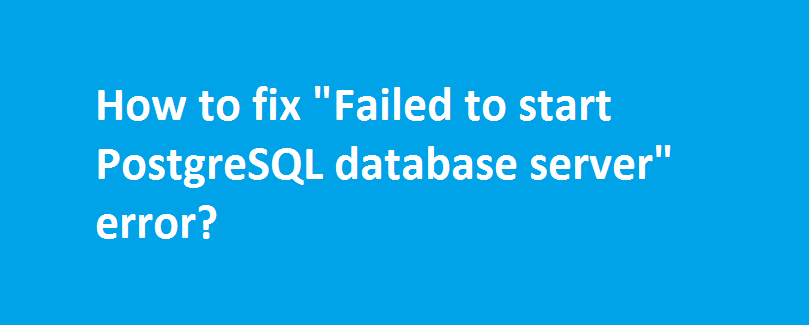

It really helps me, thanks so much.
Great post.Rally enjoy your tech articles
Thank you, it was of great help
this article was exactly what I needed 🙂
Thanks for the appreciation
I’m getting the error: “$initdb command not found”!
Search for initdb command using the below command:
#locate initdb
This should give the similar output as below:
[root@gg ~]# locate initdb
/usr/local/PostgreSQL/8.3/bin/initdb
/usr/local/PostgreSQL/8.3/doc/postgresql/html/app-initdb.html
So in my case I’ll use: /usr/local/PostgreSQL/8.3/bin/initdb
Note: if you don’t have locate command install using the below command:
CentOS: yum install mlocate
Make sure you have installed postgresql postgresql-server and postgresql-devel