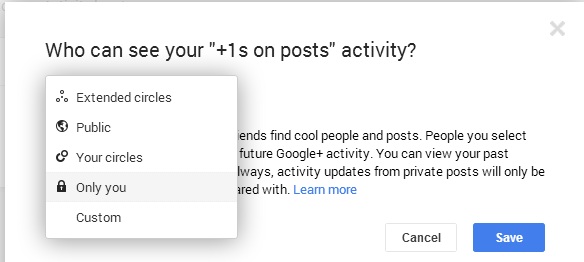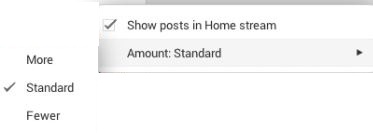The recent update of Google+ comes with a feature that will show +1 activity updates in the stream. It means, like the behavior of Facebook Likes. I guess, not everyone will be a fan of seeing your streams getting +1 updates from your friends. There are two ways to prevent this; one is to change your settings, so that you will not spam your friend’s stream and group all of your friends who sends out lots of +1 streams to you into a separate circle and change the settings to mute +1 updates from them. Well, I advise you to carry out both the ways. So that you don’t spam first of all and prevent others from spamming your stream.
Here we go,
How to turn Off or disable +1 activity?
Step 1: Go to Google+ Settings page by clicking this link.
Step 2: Select “Only you” from the drop down or set it to custom if you want certain people to see your +1 posts.
Ok! Now you have stopped yourself from spamming.
Turn Off the updates from your friends
Step 1 : Move all of your friends who sends you +1 updates to a special circle.
Step 2: Once done. Move to Home and select the circle created in step 1 and click Settings wheel for that circle.
Step 3: Choose to get “Fewer” updates from that circle or choose not to push updates to your stream.
That’s it!