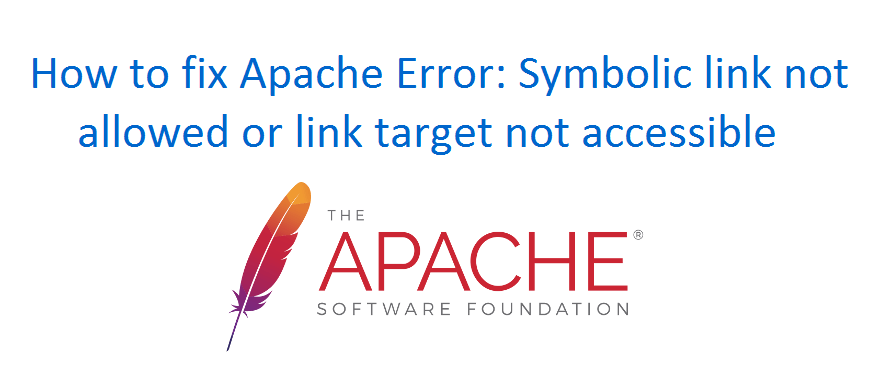In continuation to my tutorial on Installation of Datawrapper and possible errors with solutions, here’s another error in Apache – “Symbolic link not allowed or link target not accessible“. Below is the complete error message from Apache error_log.
AH00037: Symbolic link not allowed or link target not accessible: /public_html/datawrapper/www/static/ plugins/visualization-raphael- chart, referer: http://domain.com/chart/AJmIh/preview?innersvg= 1&random=49981
I know it is nothing to do with datawrapper as it’s clearly an Apache configuration error. So if you are getting a similar error, then here’s how you can solve it.
How to fix “Symbolic link not allowed or link target not accessible” in Apache?
Since the file visualization-raphael-chart is a symbolic link to the actual file located at /public_html/datawrapper/plugins/visualization-raphael-chart/static and there is no proper configuration to handle the symbolic links, Apache throws the above said error. To fix the issue, just add “FollowSymlinks” for the directory as shown below:
<Directory /public_html/datawrapper/www/> Options Indexes FollowSymlinks </Directory>
And restart Apache as shown below:
# systemctl restart httpd.service