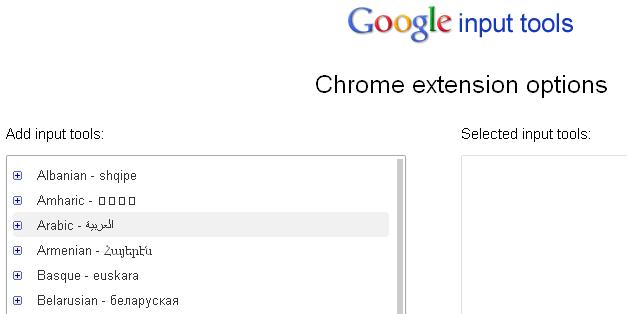Google Input Tools is a Chrome extension that allows you to type in multiple languages on Web. Here is how it is done,
1. Install the “Google Input Tools” extension from the Chrome web store.
2. After the successful installation, you can find an arrow icon on your Chrome browser tool bar.
3. Click the icon and select “Extension Options”.
4. The step 3 will pop-up the “Extension Options” window, where you can select the languages to be listed on the input tool list.
5. Now, select the language that you would like to type on web. Click the extension icon & select the language from the pull down list.
6. You can find the virtual keyboard displayed on the bottom left corner of the browser. You are done, start typing in your preferred language to compose emails, documents etc…
You might also like,