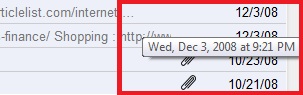Time is more critical, particularly more critical in GMail. Most of the time we are in need to find out when was the mail sent exactly. I mean, the time stamp indicating when was it sent. For. e.g I need to know the exact time when the mail was sent on 22 Dec 2009. For GMail users, this is very simple.
How to find out when was the mail sent exactly in GMail?
1. Go to the sent folder.
2. Move the mouse over the mail that you wish to track the time. Move the mouse exactly over the date, when the mail was sent. Wait for the GMail to popup a tool tip that displays the exact time when the mail was sent.