It was nearly six months back, we wrote about CometDocs, a free web application that helps you manage, convert documents into wide range of formats and share it with your friends. Today, the company has released a free desktop application that simplifies the way you convert your files. It means, you will never need to open a web browser or email client to convert your documents. All you need to do is, just head on to the link provided at the bottom of this page and download CometDocs desktop application. Once the application is installed and launched, you will be shown a dialog box that will take you through its usage guide.
Using the application is quite simple, as you will just need to right click on a document to see various file conversion options such as Word, Excel, Powerpoint, Text, Libre Writer, Libre Presentation, Webpage, JPG, PNG, BMP, GIF, TIF and more. Then the app will request you to sign-in with CometDocs account for conversion and when done, the converted file will be automatically downloaded to your system.
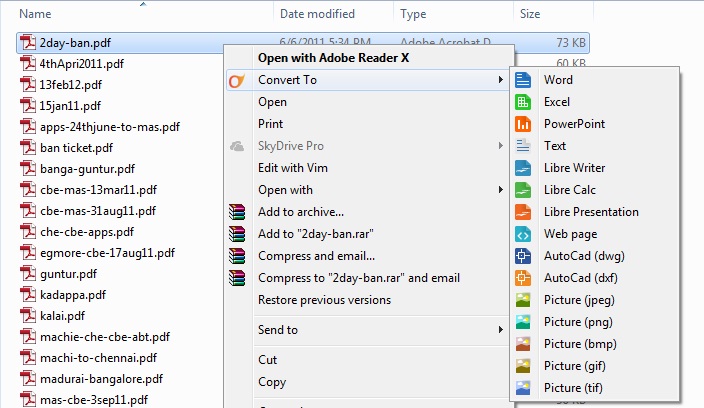
For instance, I tried converting a PDF file into DOC and it worked like a gem. Similarly right click on a Word document to convert it to PDF.
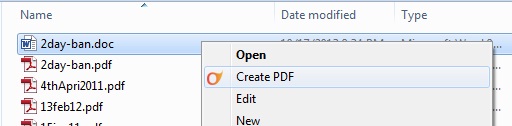
What if you right click on PNG file? You would expect the application to show options for converting it to JPG, BMP or even to PDF right? Unfortunately, I didn’t find any such options. But you can still convert images to PDF by uploading it to CometDoc’s online service. To do that, checkout this article.
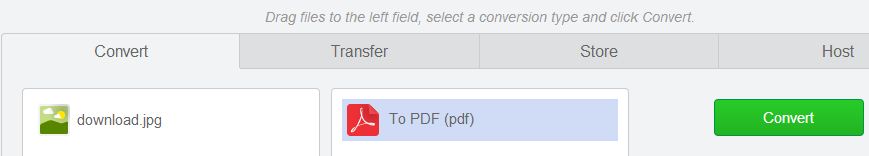
The time taken to convert the file was quite reasonable. If not in seconds, a two page PDF file was converted into a Word document in about a minute.
Overall, Cometdocs desktop application is a one click conversion tool for your needs. Download Cometdocs Desktop application and let us know your feedback.

