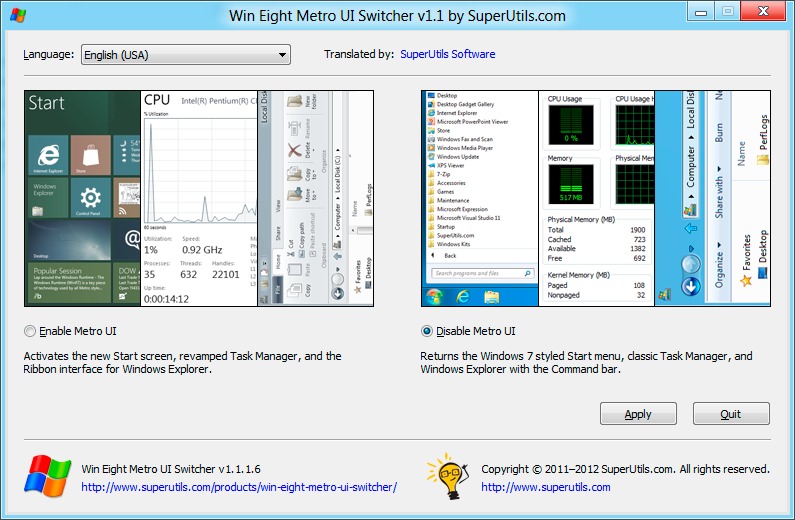Windows 8 Release Preview has been launched and it is available for you to try it out. Most of the users have appreciated the new Metro UI interface in Windows 8, but still it suits well for the touch based devices. For desktops and laptops, windows 8 metro UI is still a nightmare. This tutorial will teach you how to disable the Windows 8 Metro UI and switch to traditional windows desktop.
Disabling the Windows 8 Metro UI using “Windows Eight Metro UI Switcher”
Windows 8 Metro UI Switcher is a free utility that can be download from SuperUtils.com. The utility allows you to disable the windows 8 Start Screen and bring back the old windows 7 styled Start menu. The utility also helps you to switch back to old Task Manager and traditional windows explorer. The utility works on both 32bit and 64 bit versions and doesn’t require any administrator privileges.