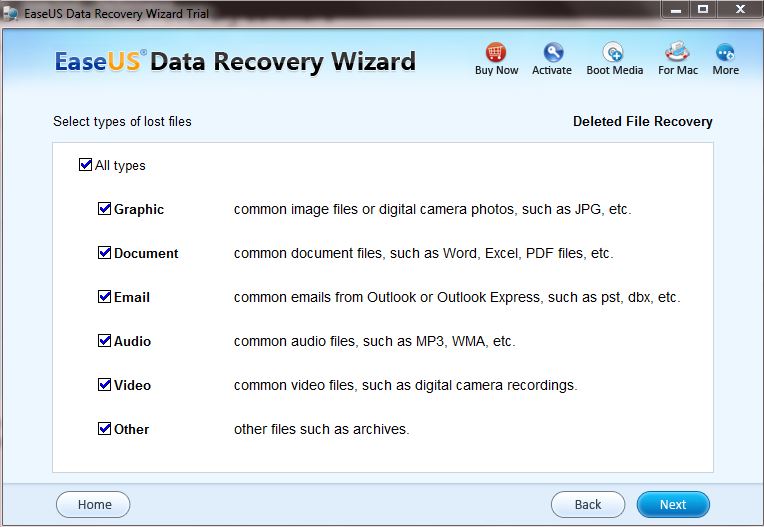All of us deal with huge amount of digital data these days and this may include your work sheets, program backups, photo memories, videos and much more! When you are in some serious work and found no space in your hard drive, or you are doing some spring cleaning, you tend to delete few files and empty the recycle bin too. But, some day, you found that an important file was deleted the previous day, what do you do?
Immediately search for some recovery software to bring back your file? If that is the case that you landed on this page too, rejoice, you are on the right path that leads you to get your old files back! We will see in brief about a free hard disk/drive recovery software from EaseUs.
Features of EaseUs hard disk/drive data recovery software
- Helps to reconstruct deleted files accidentally
- Reconstructs files that turn inaccessible due to partition loss, damage, any software crash, virus infection, unexpected shutdown or any other unknown reasons
- Brings back file from virus infected or failed hard disk
Three Recovery Modes
- Deleted File Recovery – recovers files even after the recycle bin is emptied
- Complete Recovery – recovers hard disk/drive data that has been formatted, corrupted or displayed as RAW
- Partition Recovery – recovers hard disk/drive data even when the partition is deleted accidentally, lost or invisible
File Types that can be recovered
- EaseUs data recovery software can help you to get back
- Graphic files – images, photos and more
- Documents – Word, Excel, PDF, etc
- Email – Outlook mails, pst, dbx files and more
- Audio files – MP3, WMA and more
- Video files – Avi, camera recordings, etc
- Other files like archive and more
Compatibility
EaseUs works good on Windows 2000/XP/2003/Vista/2008/7/8/2012 and Mac
How to use EaseUs data recovery program?
- Download the EaseUS hard disk recovery software/ hard drive recovery software, as per your need.
- Install the software
- Run the program and you will get the EaseUs data recovery wizard
- Choose the type of recovery
- Select volume and type of files you want to recover files from, EaseUs will automatically scan the specific drive
- The software will scan and indicate all deleted files.
- Choose a location on your PC to save the recovered file
EaseUs Hard disk/drive professional
The free version of hard drive/disk data recovery software can recover upto 2GB of data. If you need to recover more than 2GB data, you would need to upgrade to Data Recovery Wizard Professional.