Tabbed browsing is one of the best feature that you see in web browsers. Though it was first introduced in Firefox, the feature quickly become a must in other browsers as well. But why don’t Windows explorer have this useful feature? Never mind! here is a tab explorer program that lets you to do tabbed browsing in Windows explorer. It’s called as “QTTabBar”.
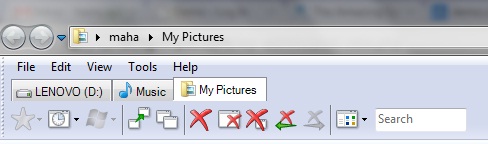
All you need to do is, just download the program (link given below) and install it. After the successful installation, just middle click your mouse to open the folder in a new tab. The program comes with plenty options for your personal convenience. For instance, it lets you to save all the opened tabs and reopen them automatically the next time you open the windows explorer. It also attaches a toolbar to your explorer that lets you to pop-out the window, close the window through the icons.
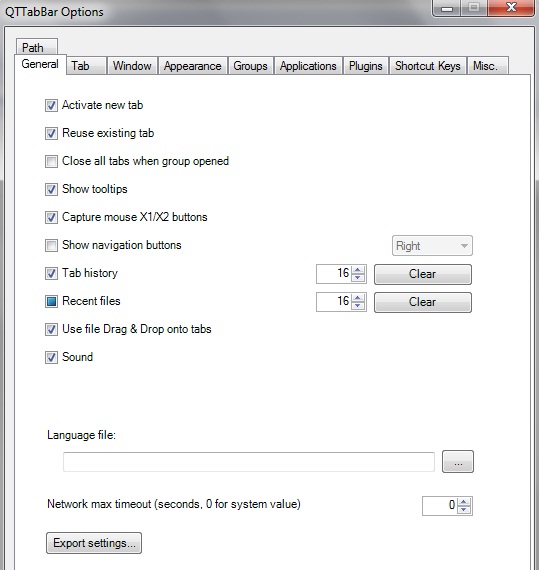
The “QTTabBar” is free and can be downloaded here.

