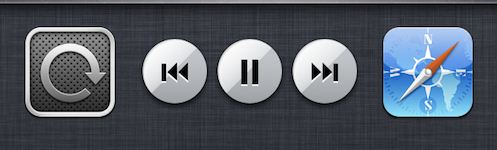If you were used to iOS 5, then you might have come across a trick that lets you to listen to video’s audio in the background while you do some other work. That was quite simple, you will just double tap Home button and swipe left to access the iPod controls and tap play. Does this trick work on iOS 6? Have you tried? If not, try out and let me know.
Before that guys, the above trick will not work on iOS 6 as Apple removed it for someone reason, but the genius out there in Cydia always has a work around for any problem. It means, your device should be jailbroken before you can re-enable this trick on iOS 6.
Checkout our articles to Jailbreak your device.
Here we go,
Step 1: Launch the Cydia app and tap Manage > Select > Edit > Add and type the following
http://cydia.myrepospace.com/bestguyhaha.
Step 2: Now tap Add Source.
Step 3: The repo will be added to your device. Select Search tab from bottom of the screen and search for BgVideo. Now install the tweak and your device will re-spring.
Step 4: Once the device re-springs, access safari and head on to YouTube.com and start playing your favorite video. Now double tap Home button, swipe to the left to see iPod controls and press play
This time you should succeed in playing the video in background while you do some other work. According to the developer, the trick should work on Chrome, Safari and Quick time player as well.
Checkout more Cydia tricks and tips here…