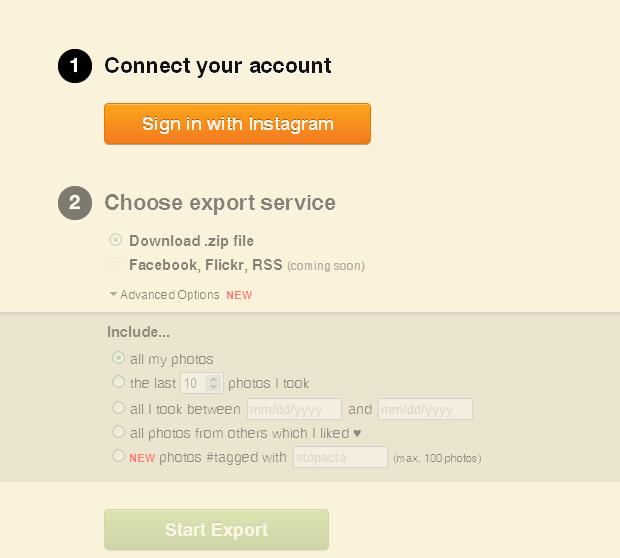The fuzz around the internet today is the Facebook’s acquisition of Instagram. But the news is not a happy one for the Instagram users. Many have tweeted that the Facebook’s acquisition will kill the app. And many have dared to remove their Instagram accounts (According to their tweets). If you are planning to delete your Instagram account, then remember to export all of your Instagram photos to other social services or to your local hard drive.
Well, exporting the thousands of photos from Instragram is never going to be an easy task. Here is the application named “Instaport” that allows you to export all your Instagram photos to other social services or your local hard drive.
Here’s how it is done,
1. Point your browser to Instaport.me
2. Connect your Instagram account with the application.
3. Choose the export service. If you want to download all the photos to your local drive, then choose the “Download zip file” option.
4. The application also provides advanced options to choose the photos that you want to export. Either you want to export all of your photos or the photos that you had uploaded in last ten days or within a specific date range.
5. Click “Start Export”. That’s it!