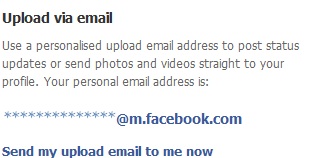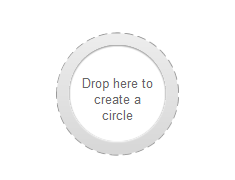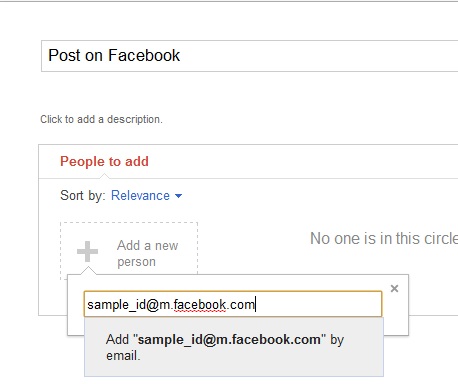Its a social networking generation. We start our day by updating the status on our favorite social networking sites like Google plus and Facebook. But going to each social network’s website and updating the status individually is a pain. Here is a small trick that can help you to post in Google plus and Facebook simultaneously.
How to post in Google Plus and Facebook simultaneously?
1. Go to www.facebook.com/mobile.
2. Sign-in with your Facebook account. Search for the option “upload via email”
4. Under the text “Upload via email”, you will see your account specific email address. Copy the email address.
5. Go to https://plus.google.com & click circles.
6. Add a new Circle and call it ‘Post on Facebook’.
7. Click “Add a new person” and paste your account specific Facebook email address and save it with any name.
8. Now, whenever you update your status in Google plus, remember to add this circle (Eg: Post on Facebook) in your list. That’s it, it will automatically post the same status to your Facebook wall as well.