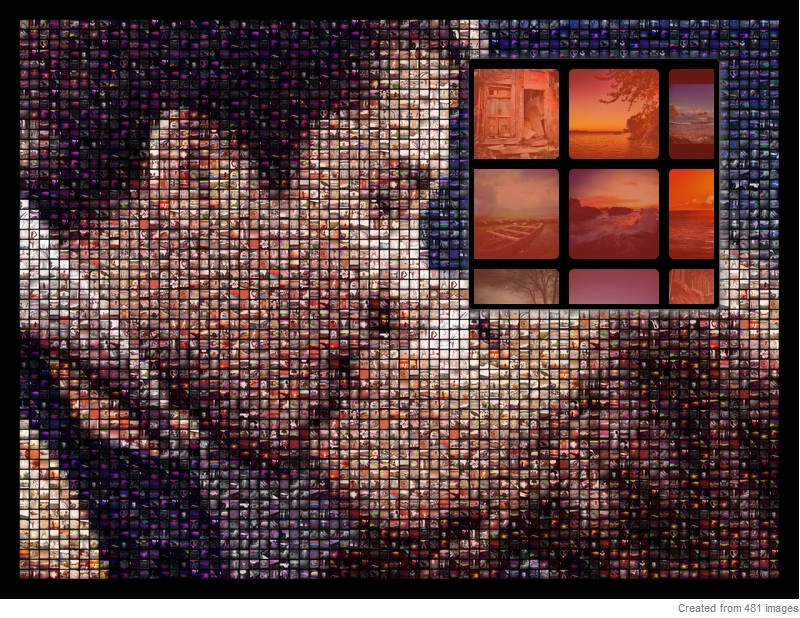As the title goes, Printmosaic is a web application that lets you to create stunning mosaics out of your digital photos. There’s no need to upload anything, but choose your favorite photos from Facebook, Instagram and Dropbox to create instant mosaics. Using Printmosaic is very simple, just login with your Facebook account and choose any photo for your main image. The next step will let you to preview the image, so that you can verify the color mix, add a filter or crop a section. You can choose and add small images that make up pixels of your mosaic. Once done, you are good to go and share it with your friends. You can also order a poster for $39.95 or a super high resolution image for $4.95.
To create a beautiful mosaic, you can choose to use high-contrast images with fewer details and use as many small images for better output. You can also choose to add Black and White or Sepia filter to the poster.
Well here’s the list of features,
* Create mosaics from your Facebook, Instagram and Dropbox photos.
* Quickly create beautiful mosaics within few minutes.
* Share mosaic with your friends on social media.
* Create mosaics in specific sizes.
* Apply filters and crop a section easily.
* Order a poster or a super high resolution image (12,000 x 9,000 pixels).
Printmosaic is an unique app that aims to turn your digital photos into an awesome looking mosaics. Visit Printmosaic and let us know your feedback as comments.