Have you been scratching your head to find out what file or a folder is occupying more space on your disk? Though windows doesn’t come with a native tool to find that out, but luckily there are plenty of third party tools which can do that. We are going to speak about one such tool called “WizTree”, an utility that scans your entire hard disk and displays which files and folders are using the most disk space. According to the application description, this tool claims to be the fastest application of this type.
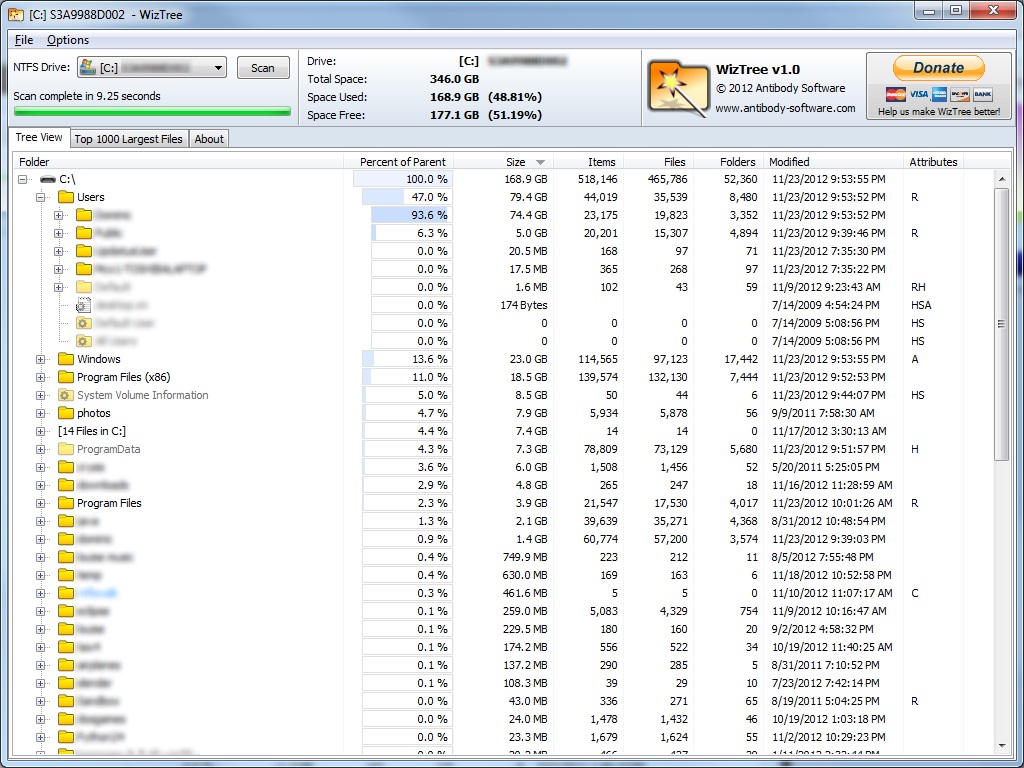
The user can analyze the displayed files and folders information to quickly locate and take decision to remove the space hogs from their hard disks.
The utility scans the hard disk’s Master File Table (MFT) – which is the special system file used by the Network File System (NTFS) to keep track of all the files and folders on the disk. WizTree uses this file for scanning purpose, which ultimately bypasses the operating system and thus increasing the speed of the tool. Moreover, one of the disadvantage of using MFT is – WizTree cannot scan the network drives, substituted drives or Non-NTFS. Supporting such drives seems to be on the WizTree’s pipeline, but not sure when it will be available.
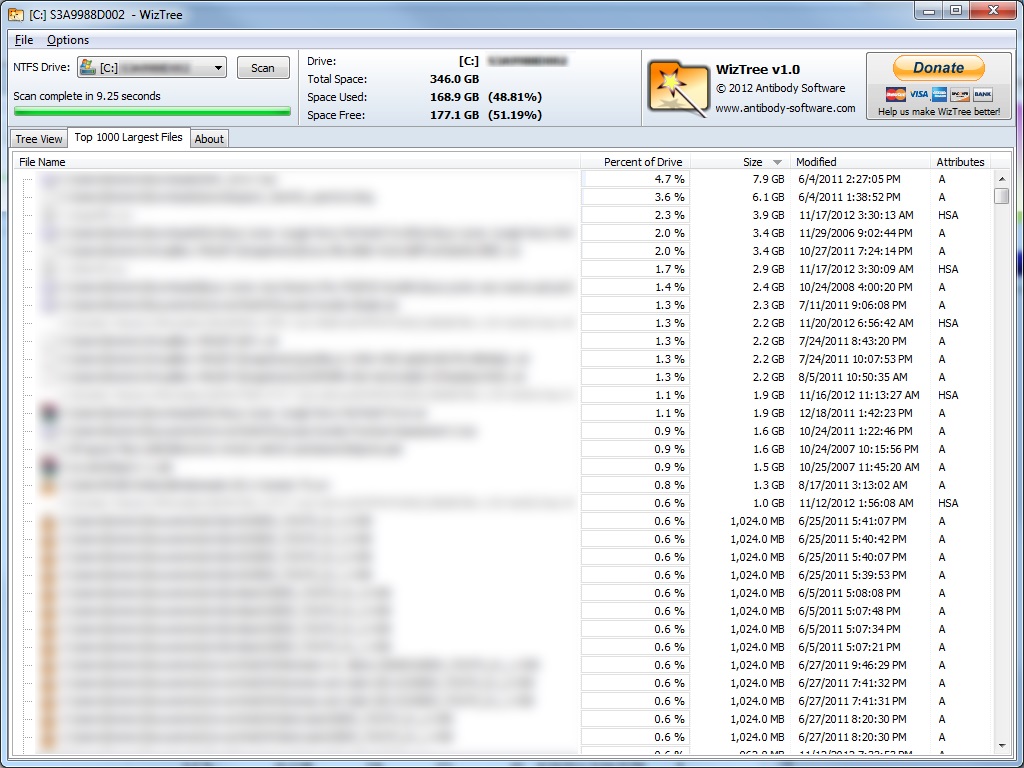
WizTree is free and can be downloaded here.

