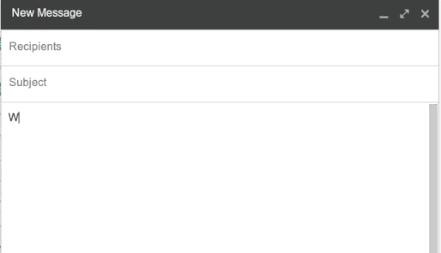Email – One of the preferred methods of communication, has just got a whole lot easier you if you tend to use Gmail. While it is well known that Google themselves keep tinkering with their mailing systems and come out with better features, this new addon/extension in the form of “Complete for Gmail” for Google Chrome goes one above and beyond what Googlers have yet provided!
What does Complete for Gmail do ?
The extension claims to help you compose new emails in a faster, more intuitive and efficient manner by using it’s Auto-complete feature (for English currently) and even create customizable shortcuts! Thus, you will be able to compose the same mail in fewer strokes while (hopefully) developing some new and interesting skills (mentioned below).
How exactly does the auto-complete help me write faster?
Good question. Once you download the addon from this link, you have to sign in to your Gmail account with the addon.
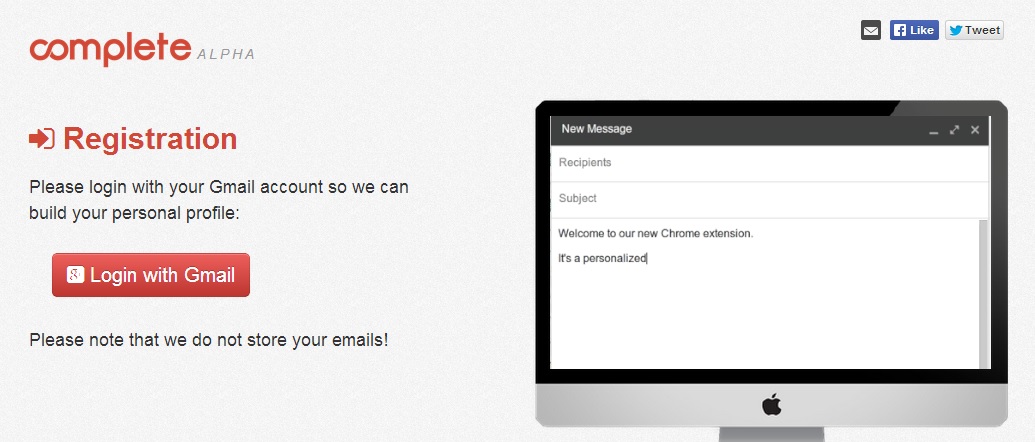
Following the sign in, Complete for Gmail performs an analogy for your provided Gmail account and builds a “unique and personalized profile” for you. With the help of this distinct profile, the extension provides you with highly accurate autocomplete suggestions as you compose your email ! Sounds pretty cool?!
Also, once you have downloaded and set up the extension, a small icon is created in your URL bar –

OK! How should I use it?
Herein lies the beauty of the extension – you do almost NOTHING different! You simply compose your new mail as you normally would.
As you type, Complete provides suggestions that appear next to the cursor. If the suggestion is an apt enough to be used, simply add it by pressing Enter, Tab or Ctrl+Space. On the flip side, press ESC to ignore the suggestion provided or simply continue typing. And as you keep typing, Complete keeps offering new suggestions !
What about the additional skills?
Yes. As I was saying, Complete provides a range of suggestions for you to use. If you’re a proficient writer who is inured to typing fast and not looking up in the process, this extension can prove to be quite dangerous! Especially if you have hit one of the special buttons (Enter, Tab or Ctrl+ Space) unintentionally.
Thus, one should read the mail after you have finished composing it. Moreover, this is believed to be a good habit by all, globally, as it helps you view and rectify any mistakes, if present, in the mail. Last, but not the least, the extra time you saved can definitely be used to recheck the mail. Thus, making you more efficient in about the same amount of time you would normally have spent on this endeavor.