Have you rooted your Android device and willing to flash a custom kernel? Universal Kernel Flash App from an XDA developer frapeti can do the rest. The app provides a convenient GUI that hides all the complexities involved while using command line tools for flashing kernels. According to the developer, Universal Kernel Flash works on LG Nexus 4 (E960), Samsung Galaxy devices such as S4 (GT-I9500 & GT-I9595), S III (GT-I9300), Ace 2 (GT-I8160) and S Advance (GT-I9070 & GT-I9070P) and many more. The app can flash devices running various Android versions ranging from Gingerbread to Jelly Bean.
Disclaimer: Perform the below steps at your own risk and Techglimpse.com is not responsible for damage that may cause to your device.
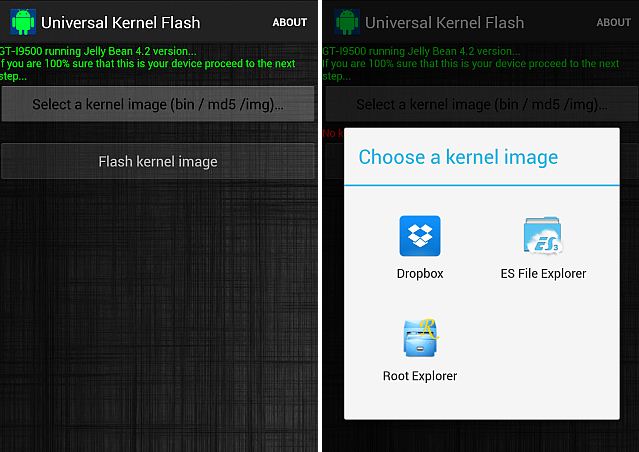
Universal Kernel Flash doesn’t feature complex settings or navigation, but only needs a kernel file and reboot. Once the app is launched, you will see a screen showing information about your device, which includes name of the model & operating system version. The screen will also feature a button that allows you to select the kernel file to flash. The app will support kernel files in md5, img or bin format.
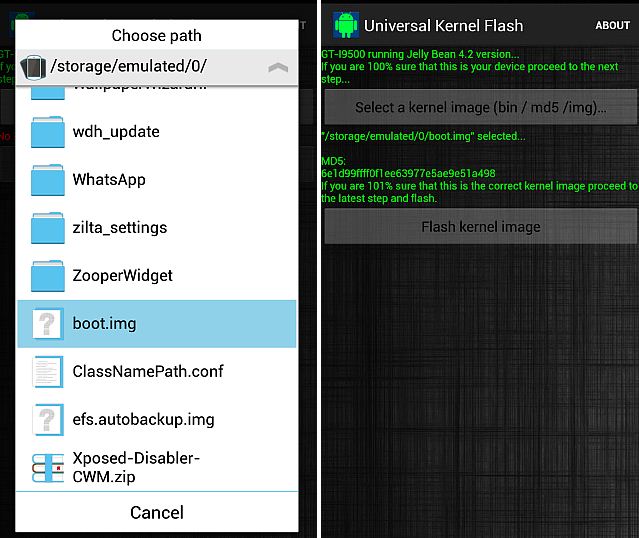
Once the kernel is chosen, the app will display the information about the kernel and md5 hash. In case, if the app is not able recognize the kernel, then a toast message will warn you and allows you to perform flashing at your own risk. Once you are sure, click on the “Flash kernel image” button to start flashing the device. Once the flashing is done, you will have to reboot the device to boot into the newly installed kernel. Universal Kernel Flash is freely available for download, unless you prefer to donate.
Download Universal Kernel Flash.

