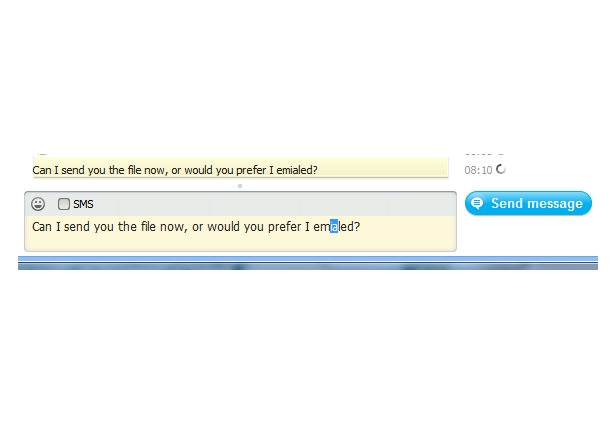Well straight to the point, here we have 8 Skype tricks that we learnt from the technology news site Mashable. Learn how to change the font and text size, change how the contact name is displayed, hide the typing indicator, setup the keyword notification, how to edit the last message and how to remove the recent messages, stop animated emoticons and how to display multiple chat windows.
Note: You can use the Page numbers displayed on the top right corner to navigate through the tips.
How to Change the Font and Text size on Skype?
If you feel the default the font and text size doesn’t please your eyes, then well you can change it. Click the Tools > Options and click “IM & SMS” > “Change font”.
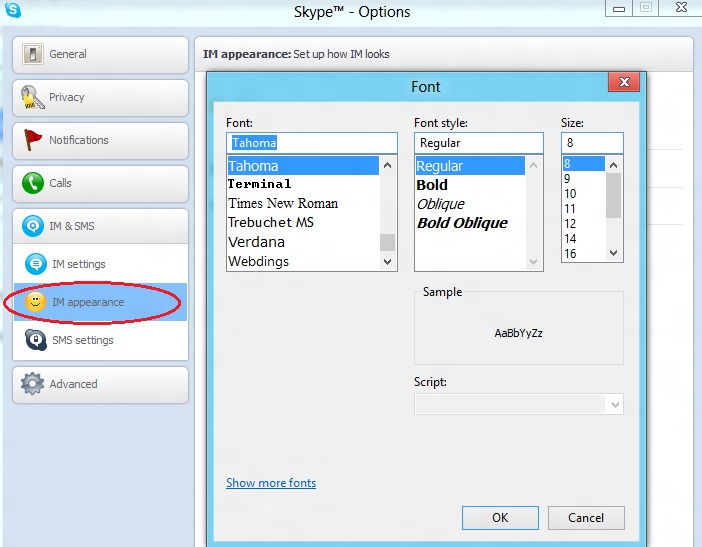
How to Change the way contact name is displayed?
If you wish to change the contact name of someone on Skype, just click on the person whose name you want to change. On the right side window, just click the edit icon near to the contact name and change it.
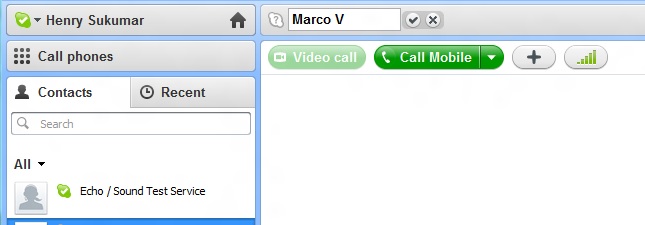
How to hide the Typing indicator in Skype?
Skype displays a creative typing indicator when the remote person types in the message box. This is an useful feature, but however if you want to hide that, here’s how you can do that.
Go to Tools > Options > IM & SMS > IM settings, then click on Show advanced options. Now just uncheck the Show when I am typing option.
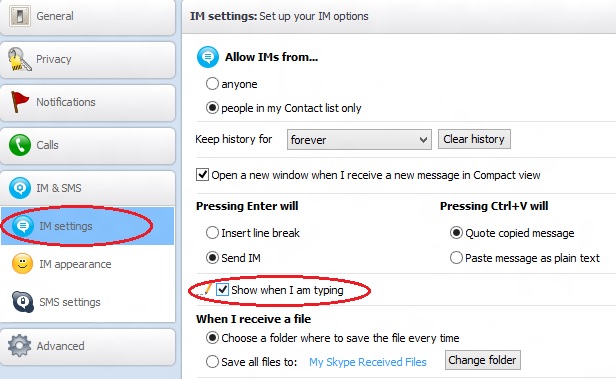
How to manage the Skype notifications?
Skype notifications will alert you, if something new happens in IM. The conversation icon in the task bar will blink or reopen if you haven’t closed it. Skype notification settings provides you with three options – Notify me, Dont Notify me and Notify me only if these keywords are mentioned.
Click on the Conversation menu in the chat window and select Notification settings. You can then enter the keywords you’d like to set up notifications for.
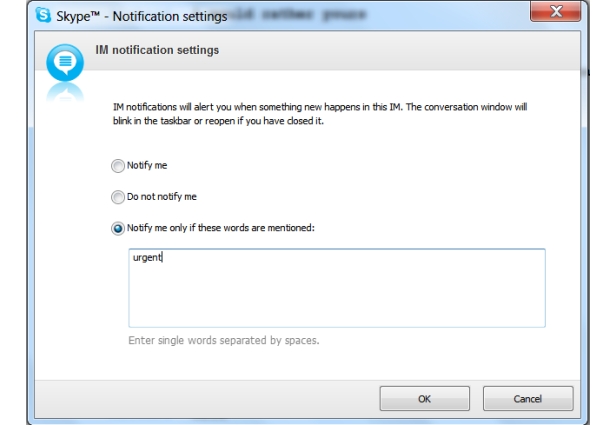
How to quickly rectify the typo error in the last message?
If you notice the typo error in your last message, then just hit the up arrow and the message will appear back in the edit box. Make the changes and there you go!
Quickly rectify the typo error on Skype
How to edit or remove the recent messages?
If you want to edit or remove the recent message, just right click on the message and click “Edit message” or “Remove message”. Once you are done with the change, skype will respond with the appropriate notification.
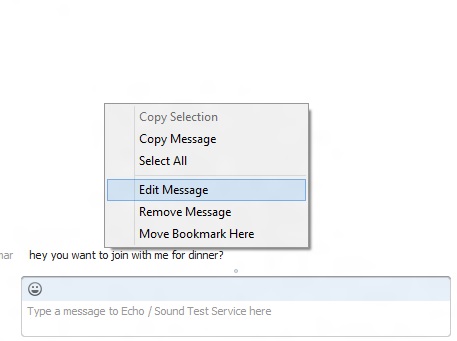
How to stop the Animated Emoticons?
Emoticons on skype is really a cool feature that lets you to express and know the feel of the remote person. But however if emoticons annoys you, then you can stop that.
Tools > Options > IM & SMS > IM appearance. Here you can select to see animated icons or more sedate versions.
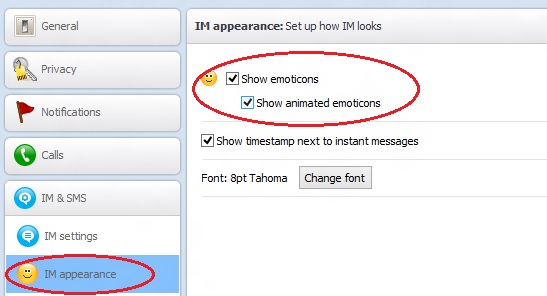
How to display multiple chat windows in Skype?
If you were chatting with more then one person, then the default chat view might not be that comfortable. You can switch to “Compact view” to display multiple chat windows.
Go to the View menu, then select Compact View.
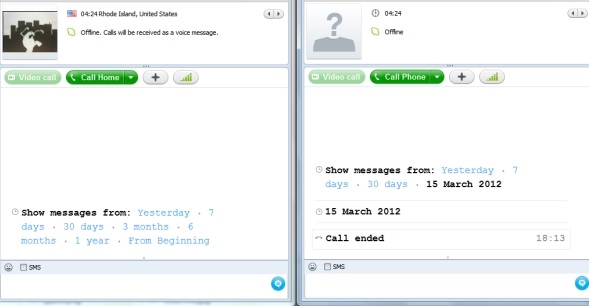
Hope you liked it and it will be grateful if you can share with your friends.