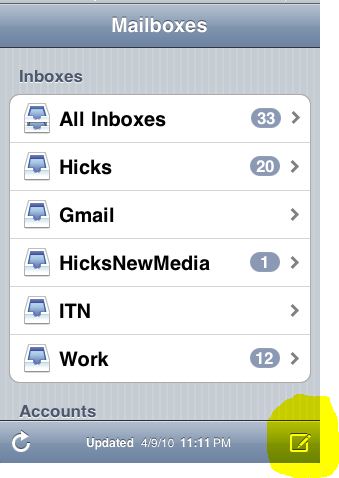Lets assume that you are writing an email on your iPhone, iPod Touch or iPad and suddenly you got a call, in such cases you can always save the current mail as draft and send it later. In order to access the drafts later, you will have to tap few times. But fortunately iOS has a gesture shortcut that lets you to access all of your drafts quite easily and faster. I know the tip is very simple, but many would not know that such a shortcut even exist. For those you don’t know about it, here we go,
Step 1: Access the Mail app
Step 2: You will find a “Compose” icon on the lower right hand corner of the app. Just hold down.
Step 3: The app will display all the drafts that are saved regardless of what account they were created from.
That’s it. You can just tap the draft that you wish to send.
Checkout more tips and tricks for your iPhone here…