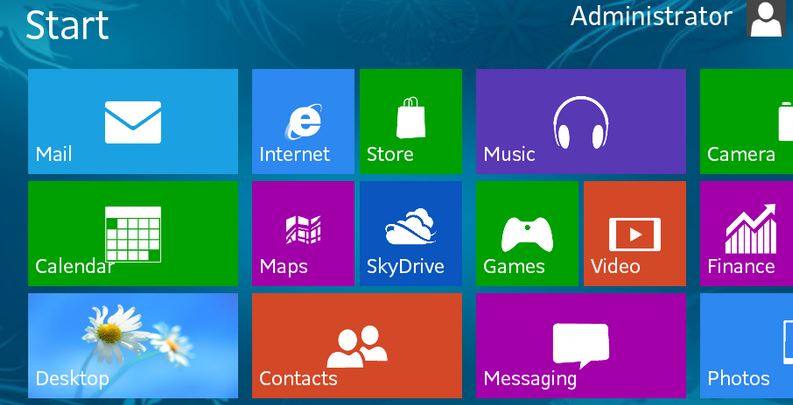Okay, fascinated and confused by Windows 8 at the same time?! Okay, you are just like me. We had seen a lot of tutorials, guides, tricks and even few interesting apps on Windows 8, but what if you want to uninstall them?!
The quick answer must be “Go to the Control Panel”. But wait, when you go there, you cannot find the apps listed there(may be since apps are not considered as the conventional programs)! Then, what might be the very next option? To find the uninstaller from the Charms bar? I was sad that I dint find any help there too!
If you are using a mouse to control, then its quite easy – right click and find the option from the toolbar menu down there and proceed. But what happens if you are on touch display where there is no right-click option?! The normal way that we have uninstalled apps on our smartphone would be to tap and hold the icon and then tap to uninstall the app from the same toolbar menu that appears on clicking the right mouse button.
But in Windows 8, its little different!
* Tap and drag it slightly and then release it.
* You can now see a checkmark in the corner of the tile and the toolbar menu down below.
* Now tap Uninstall.
You are done!
This seems to be quite different from other interfaces we have already been used to! I’m not sure why Microsoft has looked upon to change the way everybody has been already used to!