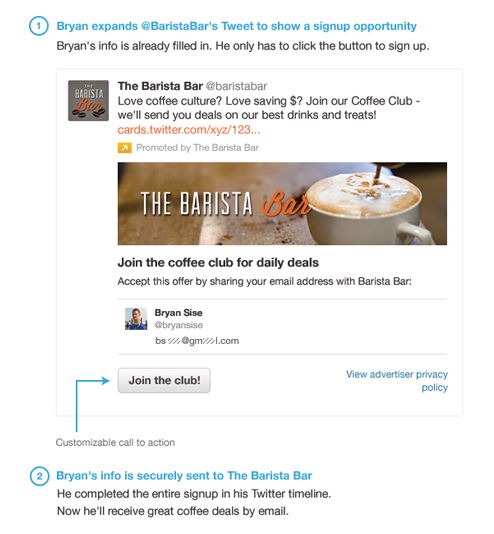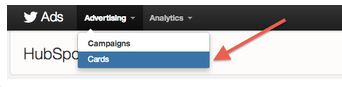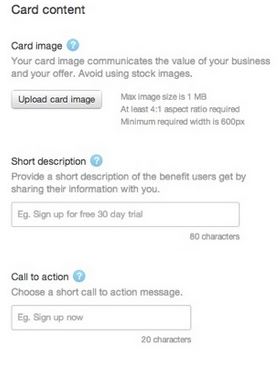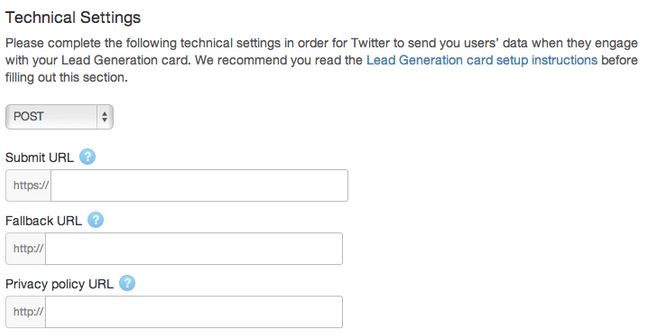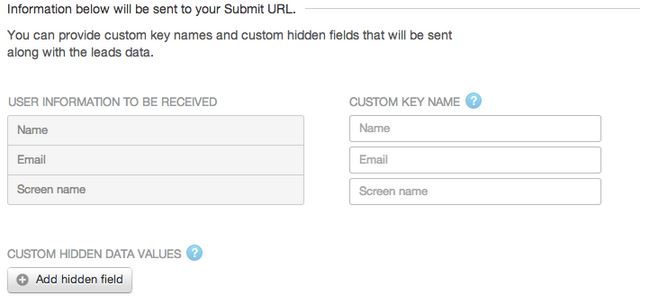Twitters new “Twitter Cards API” allows you to add META tags to your page so that your site can be more informative when tweeted. Now, the social media has announced Lead Generation Card.
Lead Generation Cards can be handy for boosting for marketing and driving sales/ purchases! How?! It gives an option for users to express interest in offers a brand announces by just sharing their email address securely with the business without having to fill a umbersome form.
For now, this is only available as a feature in Promoted Tweets in Twitter Ads. If you want to get set up a Lead Generation Card for one of your Promoted Tweets, follow these simple steps.
* Go to the Twitter Ads interface and select “Twitter Cards” as your advertising option.
* Click on “Create New Card” button in the top right.
* Fill out all card details here.
- Card Image: Choose an image for your card. The image size should be less than 1 MB, and should have minimum of a 4:1 aspect ratio, and min 600px wide.
- Short Description: Enter your offer Description here. It can’t be longer than 80 characters
- Call-to-Action (CTA): Specify the action you want here.
Your card preview can be seen on the right.
* Next, you can decide technically on how your card should work.
- POST/GET Dropdown: Select how the information is sent from Twitter to your CRM.
- Submit URL: It is the endpoint to your CRM system where your URL is submitted.
- Fallback URL: It is the page where your users are going to land in case the users click the Lead Generation Twitter Card on a non-supported platform. Its a good point to have a promotion page here!
- Privacy Policy URL: This is your link to privacy policy to make the users understand on what data is being collected and how it’s being used. According to Twitter, “The privacy policy must also be posted on the same page where the information is collected.” If you are collecting sensitive information (credit card or bank account numbers, for example), you should also have a secure server (https://).
* Having done filled the above information, next, you can customize the user information fields. Be sure to double check the key names and the lead cards are properly registered and organized within your CRM, as Twitter may automatically few fields.
* Click “Create Card” and start promoting your Lead Generation Card!
That’s it!