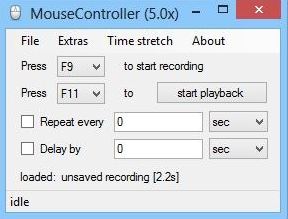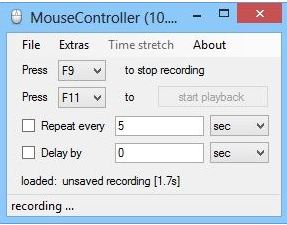Sometimes you might have to repeat certains actions automatically to perform a task and such actions might be composed of various mouse movements and clicks. Ok! There might be another situation where you want your mouse to move automatically after certain interval, so that the windows will not go into sleep mode. If you ever have to do something like that, then a free windows application called MouseController might come handy. MouseController is an open source windows app that lets you to record mouse movements, clicks and repeat the recorded sequence anytime.
MouseController is a portable application that doesn’t require any installation. Once the app is launched, you can use hotkeys to record and play the sequence. For instance, you can choose to set hotkeys F9 and F11 for recording and playback respectively. You can also loop the action by selecting ‘Repeat’ option and mention the time interval in minutes or seconds. The app lets you to specify the delay time before performing any action.
MouseController comes with a feature called “Time Stretch”, which can be accessed from the application menu. Time Stretch allows user to control the speed at which the action should be repeated. It’s something like the playback speed of media player. To set the Time Stretch, you can choose between 0.5x to 2x and can also specify custom speed by clicking the ‘custom’ menu item.
So how does it work?
Once the app is launched and the hotkey is invoked to record the mouse movements, MouseController will start to store the entire sequence of movements and clicks. During this time, you can also move the window around, launch or close apps, perform actions within any application or in a web browser. MouseController will record all of those actions until you press the same hotkey to stop the recording. That’s it! You will have to click the playback hotkey to repeat the recorded sequence.
The app lets you to save the recorded sequence as MCD file, which can be used for playback later. MouseController will work on Windows Vista, XP, Windows 7 and Windows 8. Try it out and let us know your feedback.
Download MouseController