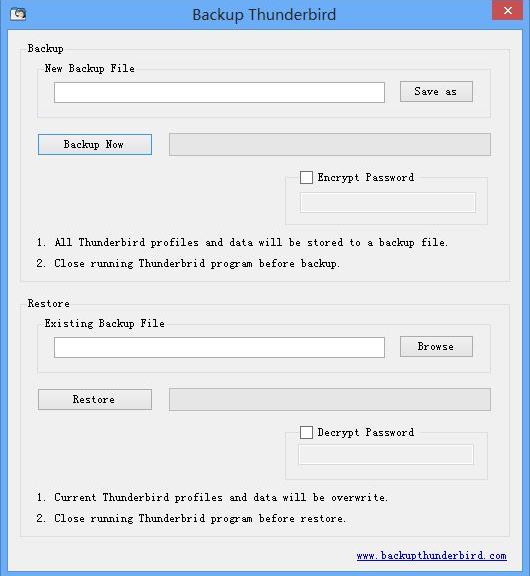Backing up your email data and its related accounts are quite important and especially if you are using Thunderbird email client, then we have a tool to help you take backup of your emails securely. Backup Thunderbird, a free application that can quickly backup and restore your Thunderbird emails, accounts, RSS feeds, contacts and newsgroups. The app also features an encryption function that lets you to encrypt the backup data using a password.
Backup Thunderbird doesn’t sport a complex interface and using the app is very simple. All you need to do is, just head on to the link provided at the bottom of this post and download the utility. Once installed, you can easily create backups and restore it with just a click. You can also choose to encrypt the data via password. Fill-in basic details like name, destination folder and click ‘Backup now’ button. That’s it!
The app takes some time to create the backup and it all depends upon the total size of the data to be backed up. Once the backup is completed, verify whether the backup data has an extension as .BAK. If you don’t find one, just rename it as .BAK, so that you can use this file to restore it later.
Backup Thunderbird works on both 32 bit and 64 bit version of Windows XP, Vista, 7 and 8. Download Backup Thunderbird now.