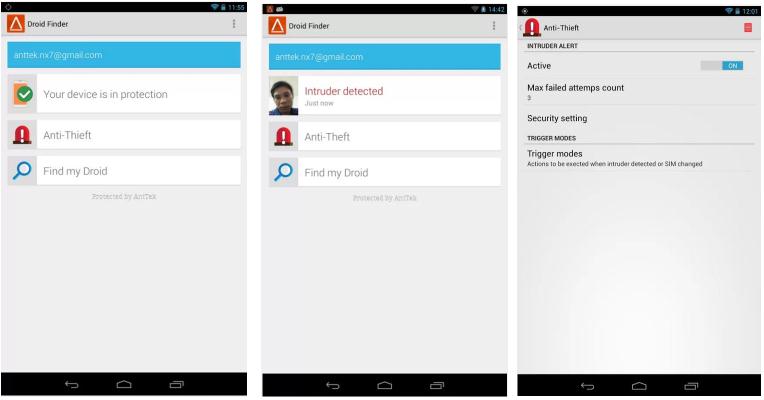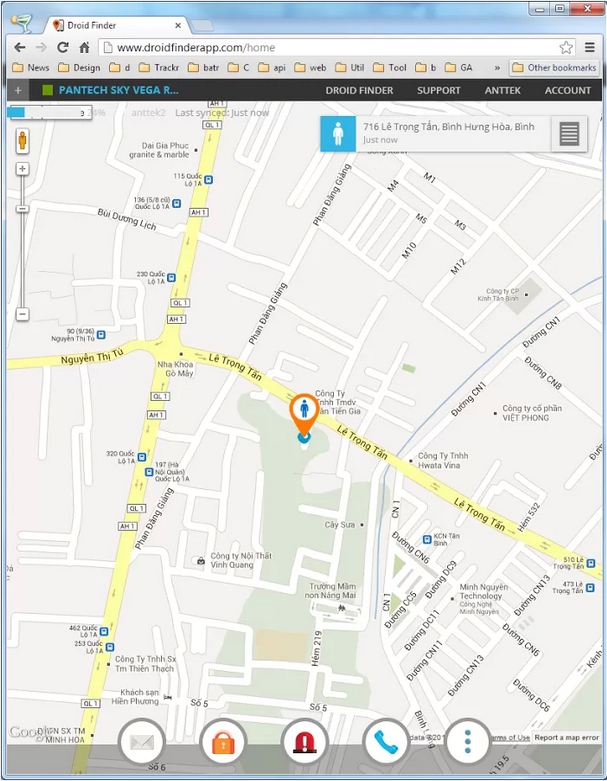Can you imagine the privacy of your personal information, when your Android device is stolen? I know, that sounds terrible and you really don’t want to be in such situation. As you all know, that your device can be protected via certain OS features, but sometimes you need something more to save your personal data from unwanted hands. Today we are going to speak about one such free app called “Droid Finder”. Yeah! the name says it all. Droid Finder lets you to quickly track your lost device using Google Maps, capture a picture of the thief using device’s front facing camera and wipe the data remotely. Once the app is downloaded and installed, you can set it up easily. Sign-in with your Google+ account and enable or disable the features such as Anti-theft, intruder alert, SMS control, SIM change alert etc…
In-order to use Anti-theft features, you will have to enable pin lock or pattern lock and then you can choose to enable or disable options via On/Off switches. Using the Intruder alert, you can quickly lock your device via web-based dashboard and the trigger modes screen lets you to choose and activate triggers such as silent, medium, aggressive or custom. Apart from these, the app can shoot a picture of the intruder using the device’s front facing camera or if you have misplaced the device, then you might get a hint about the place where you lost the phone.
You can login to Droid Finder’s web application to track the location of your lost device via Google Maps. But yes, the device should have been enabled with one of the communication modes; GPS, Wi-FI or GSM.
Droid Finder is free and available at Google Play store and checkout Droid Finder’s web app. Checkout the video below for more information,