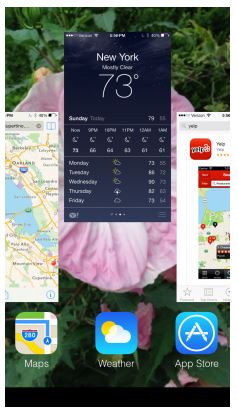Till iOS 6, you quit apps by double clicking the home button and make the icon jiggle in the fast app switcher tray and tap ‘X’ to close it down. But its different in iOS 7 since there is no fast app switcher! So now, how do you force close the apps in the carded iOS 7?!
Here is how!
> Double click on Home and launch multitasking cards interface.
> Hold the card and swipe up the screen.
This action will close the app and shut it down.
Note : You can swipe upto 3 cards at the same time.. Swiping the card to right will take the card to the home screen, while swiping it to the left will reveal apps that have recently been used. Tapping on any card will launch the app. And, clicking the home button again will take you to the app you were in when you launched the fast app switching view.
But sadly there is no “quit all apps” option.