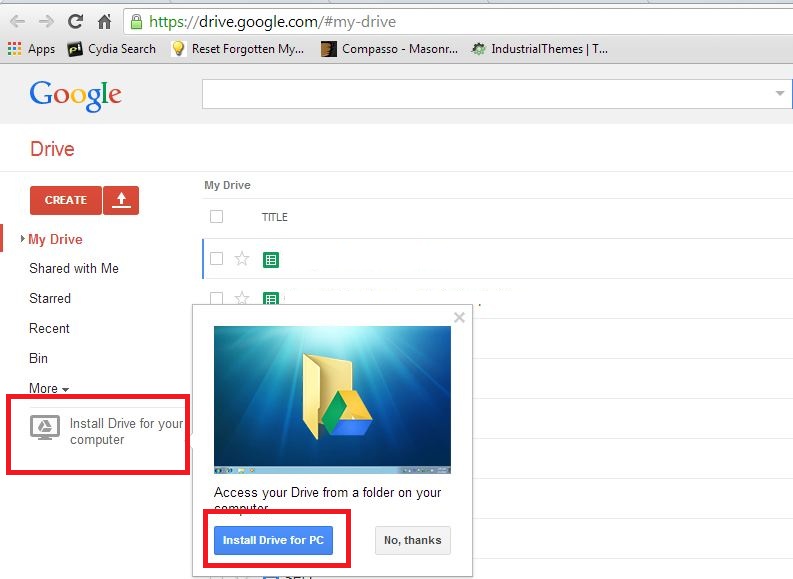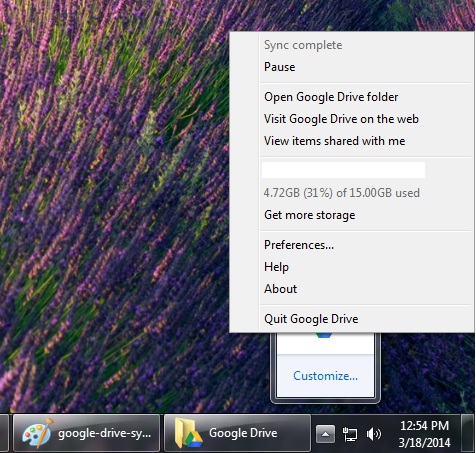Now Google Drive is really cheap and one of the best in Cloud storage. Have you ever thought of using Google Drive as your backup tool? Well, you can use Google Drive as a backup tool to preserve your critical data in the cloud storage. To do that, you need to setup an utility called Google Desktop sync, which is available for both Windows and Mac machines. Once the utility is installed, you will get a special folder on your hard disk that allows you to sync data between your computer and Google Drive. It means, whenever you drop a file or a folder into sync folder, it will be available in your Google Drive account and viceversa.
Step 1: Head on to drive.google.com and Install drive for your computer. Lookout for the below screenshot.
Step 2: Sign-in to Google Drive.
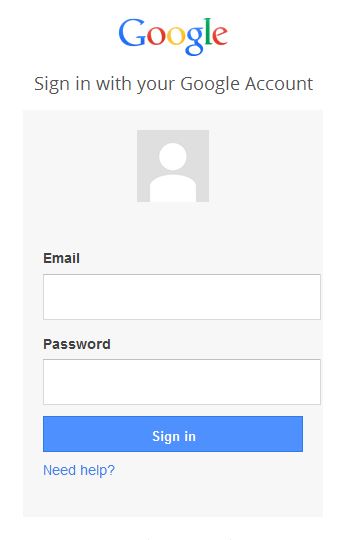
Step 4: Click “Open Google Drive folder” from the menu and start dropping your files. The folder will also contain the files that you have already saved in Google Drive.
Step 5: Right click on the file to share it with your friends.
That’s it!