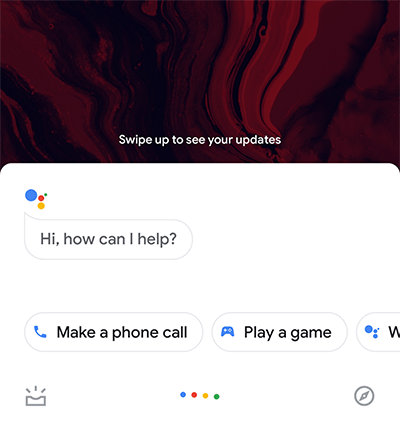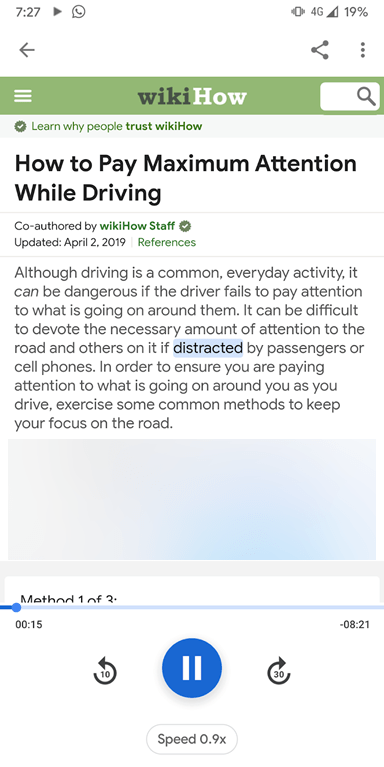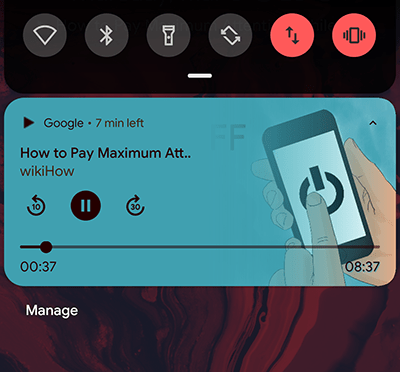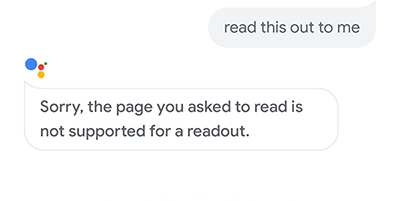After announcing plans for it at the Consumer Electronics Show (CES) earlier this January, Google has now seamlessly rolled out a server-side update that enables the Google Assistant to read out text on your screen aloud. The feature currently works only on web pages that are formatted as articles, but Google has been open about its goal of wanting to have this feature be compatible with other applications with plain text that can be read out aloud with the primary goal to allow users to have content similar to podcasts read out to them.
To try out this feature just fire up Google Assistant by whatever method you find convenient, Tap and Hold the Home button, Squeeze your Pixel Device if you have a Pixel 2 or above, or just say “Hey Google, Read this page to me”. Even “Hey Google, Read it” or “Read this page” will suffice.
Assistant then opens up a new UI where it reads out the entire webpage out loud as if it were an Article or an Audiobook.
It first reads out the Title and the Author in the Default Assistant voice you’ve assigned, after which you get to choose from, later you get to choose from 4 different voices to hear google read out the article for you, and honestly, the text is converted to speech in a pretty flawless way.
Along with this comes a bunch of other features too.
- As noticeable in the image here, it highlights the words currently being read, and also scrolls to the end of the article, making keeping track of progress super simple. Also, the machine learning behind this is pretty smart, as it stops right when the article ends and doesn’t pointlessly continue everything on the screen like just any other screen reading accessibility feature would.
- If you have difficulty keeping up with Assistant’s speed, you can always dial down the speed of the readout. Or if you’re cramming in last-minute lessons that you want at 2x speed, an assistant has got that too! Just tap the Speed icon, and you’ll see a dial with polished Google material UI at its best, which intuitively enables you to control the speed of the readout to your comfort.
- If the language in the article isn’t your native tongue, or you just want to listen to the page-cast in a different language, Assistant supports real-time translation to 42 Languages! You can access this, and the voice settings in the 3 dot menu on the top right.
- It also works with the reader interface minimised, i.e., while you’re using other apps, so it indeed is a wonderful implementation for those podcast addicts and multitaskers.
As with any other feature in its early days, this one is still in the making too. For instance, it doesn’t support all applications yet, and that’s something Google is working on and we can hope to have it available soon.
Also, if you’re a web designer and are concerned about confidential data on your webpage being read out loud, Google also has an HTML tag that prevents the page from being readout. It affects each page the tag is present in the metadata of. Feel free to check it out if you’re interested!