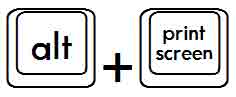Taking a screenshot in windows! I know its not a rocket science. This article is not about how to take screen shot in windows, but about how to take a screenshot of only the current window in Windows? Generally the “Print Scrn” button on the keyboard is used to a take screen shot in windows, but this takes the screenshot of the whole screen (including the Windows task bar at the bottom). Of course you can always paste the screen shot in your favorite photo editor to crop only the required part of the screenshot. But do you know that there is a small trick that captures only the current window in Windows?
Just use “Alt+Print Scrn” it takes a screenshot of ONLY the window you’re currently focused on.