Don’t want to leave your foot prints in the Android device? Then you can enable “Dolphin HD” browser, that helps you to browse using the private browser; like the Chrome Incognito window. Here’s how you can enable private browsing using the Dolphin HD browser,
1. Download and install the “Dolphin HD” browser.
2. After installing the app successfully, just tap the Menu button, select “More,” then “Settings,” then “Privacy & Security Settings.”
3. You will find six check boxes, check the last one “Browsing without history”.
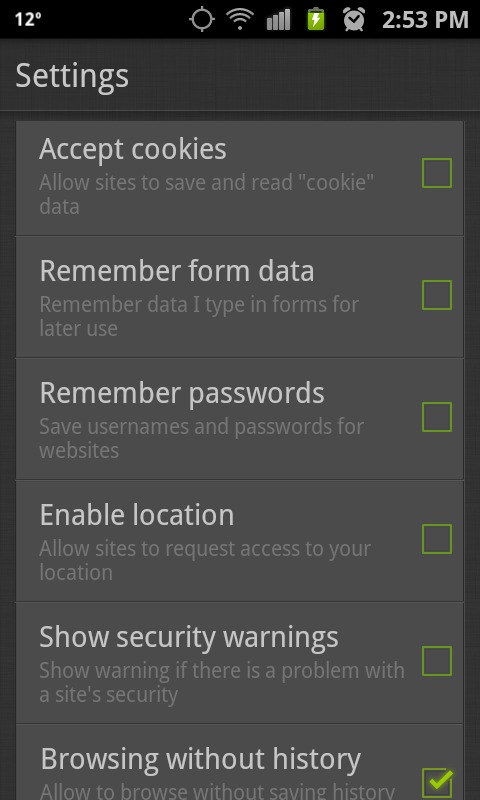
You are done. Now your browsing is private and no history will be stored on the Android device.

