Protecting your iPhone with a strong pass code can be of good security, but you need that protection only when you are out of your home. I don’t think, you’ll like to unlock your phone every time when you are sitting at home or while listening to a music. Do you? Here’s how you can automatically turn off your iPhone’s pass code, when you are at home. Well, you need a Clever Pin app to do that. Clever Pin allows you to make your iPhone ask for pass code intelligently. You can choose to automatically disable the pass code, when you are connected to your home Wi-Fi network.
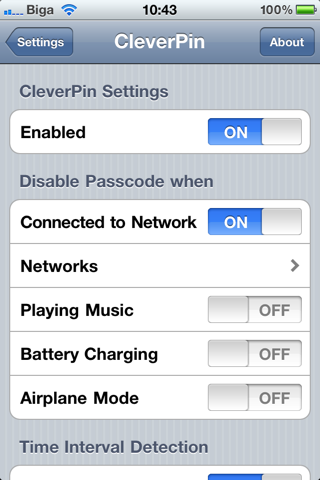
The app requires the phone to run iOS version 4.1 or higher and supports iPod touch and iPad. Here’s how you can do that, just download and install the Clever Pin app (download link below). Click your Settings app and move down to Clever Pin and slide the Enable switch. Other settings allows you to turn off the PIN lock while playing music and charging. The app will automatically reactivate your pass code when you leave your house (when your phone disconnects from the home network). That’s convenient isn’t it ? Let us know your comments.
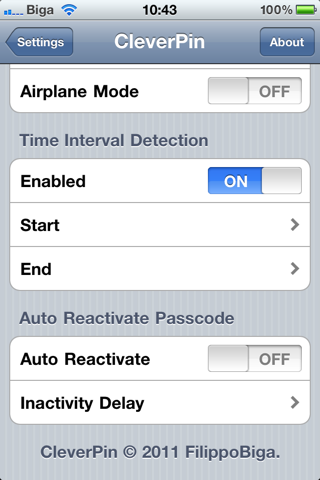
Download the Clever Pin app at a cost of $1.99.

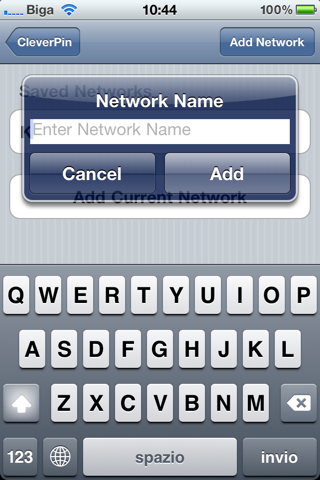
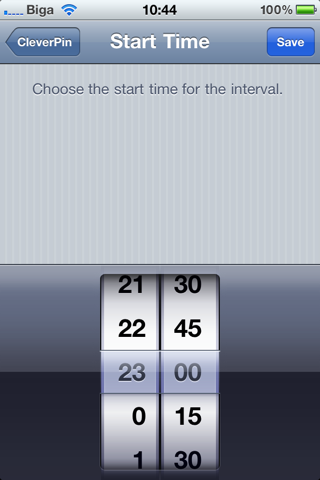

App no longer available