Facebook has recently updated the notification box with a new design and has added a new feature as well. The new notification box allows you to easily unfollow or turn off notifications of Facebook posts. To have a look at the new notification box, just click the globe icon on the top (next to the search box). You can find all the notifications of your friend’s posts, just move your mouse over the list. You can see a close button (x) on the top right corner of the list item. Click the X to unfollow that post. After you confirm the operation, the notification will disappear and will be replaced with an undo button. That’s it! You will no longer receive a notification alert from that particular Facebook user.
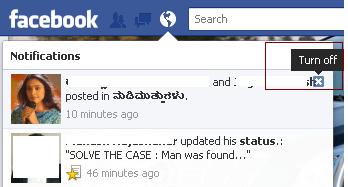
If you don’t find this feature, just wait until Facebook rolls out this option to all the Facebook profiles.

