Caution: Latest news from Cnet.com says that it is not advised to try such tools. So for security reasons, pl. don’t try the below described tool.
For the past of couple days the technology sites were flooded with the news about “6.5 million” LinkedIn passwords that were stolen by the Russian hacker. The hacker stole the encrypted passwords and released it online without the user names to prove his capability. If you are worried that your LinkedIn password might be stolen, then here is a secured tool to check that. The LastPass.com, is a secured tool that takes your password and generates SHA-1 hash key. The generated hash key is then securely transferred to the LastPass to verify with the list of stolen hash keys. If your password matches with the list of stolen passwords, then you can immediately change the password. LinkedIn has also confirmed that some passwords has been compromised and have necessary steps to contact the users.
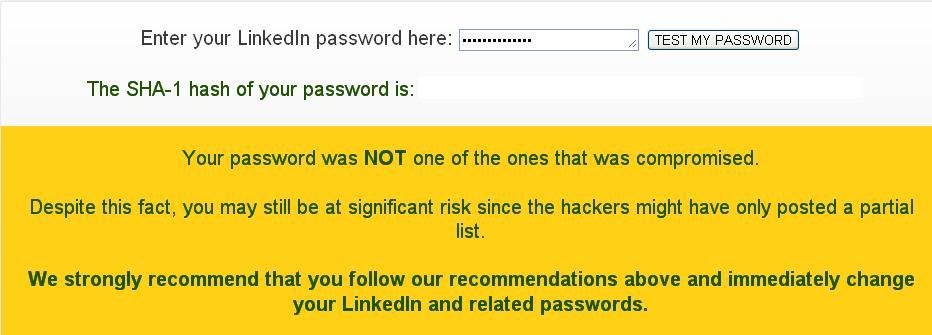
Check the tool here.

