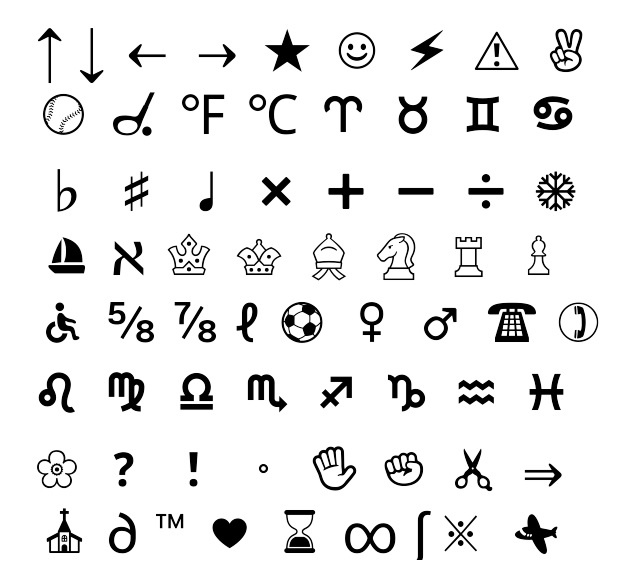Everyone of us are fond of emoticons! And we have a quite lot of them built-in with the messaging app we use.
But, aren’t you eager to get the set of Emojis released with the update of Android 4.1? even-though most of them aren’t very much sort of that attractive?! Okay let us see how we could make this.
Steps to update-
- In Settings, Tap Language & input
- Select Android keyboard settings
- Select Add-on dictionaries
- Select Emoji for English words
- Install!
Viola! You are done. And now you will pop-up of the Emoji along with your usual auto-complete suggestions.