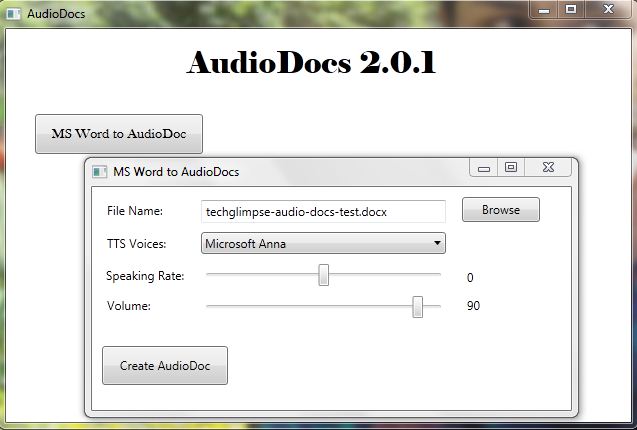An opensource program that can convert your word documents into WAV audio files. The program called “AudioDocs” can take up documents in DOC/DOCX format and turn them into an audio file using the text-to-speech recognition. It means, AudioDocs can help you to turn literature, stories, class notes, essays and reports into audio books quite easily. AudioDocs features a very simple interface that has only button in the main screen that lets you to input MS Word documents. Upon clicking the button “MS Word to AudioDoc’, you can choose browse through your entire computer and choose a document for conversion.
Once the source file is selected, you can choose the voice of your liking for conversion. The tool comes with voices of Microsoft Anna, Zira and Hazel. By the default, the document will be converted with the voice of Zira. You can also adjust the speaking rate (the speed of dialog) which can take up value anywhere between -10 to 10 with zero as default and the output volume level between 0 to 100 and with the default value of 50. Once you are done with settings, click “Create AudioDoc” button to convert the file. AudioDocs can convert only one document at a time. It means, the tool doesn’t support batch conversions as of now.
AudioDocs is free and you can download it from here. Remember to tell us your comments.
Checkout more tutorials on Windows…