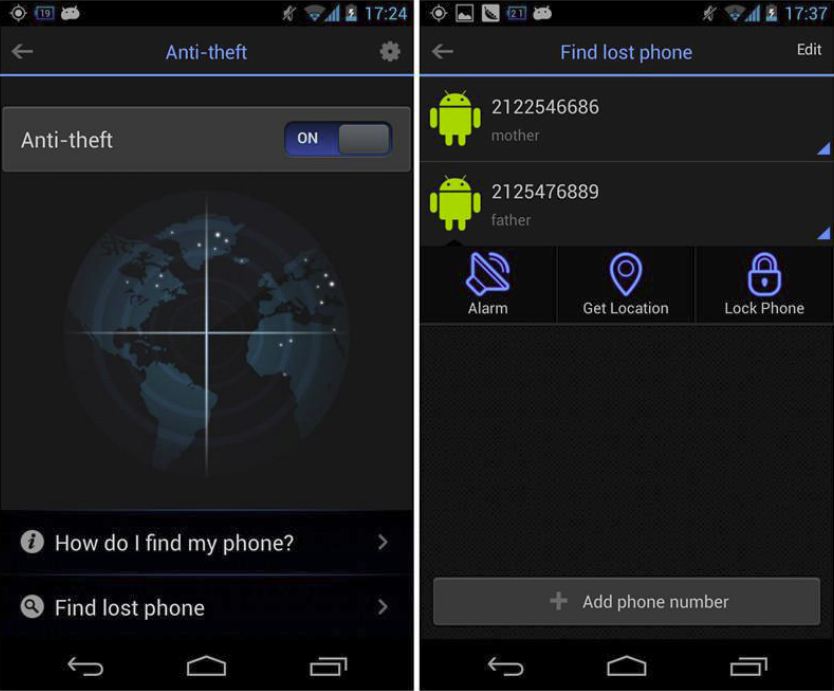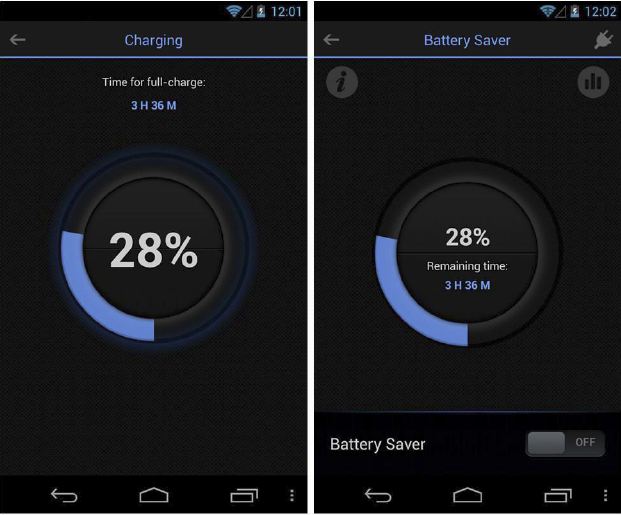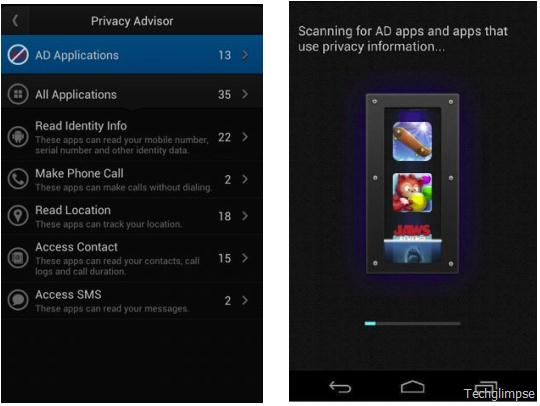We had already seen about IObit’s AMC and now we have the latest version of Advanced Mobile Care for Android devices, which is an all-in-one Android security and performance optimization app! This version comes with support for more tablets, bug fixes for battery percentage update issue and cache clean issue. According to IObit, Advanced Mobile Care is a swiss army knife of Android tuning tools and you will know that it is quite true when you glimpse through the features of it. This all in one application comes with a real-time virus scan, game speeder, call blocker, anti-theft, battery saver, app manager, task killer, cloud backup, privacy locker and privacy advisor. Interestingly, all the features are packed into a simple and elegant interface.
When the app is launched, you will see a large SCAN button. Just tap on it to scan the device completely and lets you know if there were any virus present, cache details, tasks running and how many junk files you have. As I told earlier, the app is capable of providing real-time virus scan. It means, whenever you download a new app or unknown file, Advanced mobile care scans it and prevents the device from virus attacks.
Anti-Theft feature can be enabled with password, and then you can sound an alarm when the device is lost. The app will let you to know the location of your phone and lock it as well. All you need to do is, just launch the app on another android device and tap “Find lost phone” and add the phone number of lost device. Now you can tap on Alarm, Get Location and Lock Phone.
Battery Saver will let you know how much battery is remaining in percentage and in time. You can also find which apps are consuming more power by tapping the icon located on the top right corner. You can even drill down to know more information like voltage, temperature and health. Choose to turn Battery Saver On or Off using the switch located at the bottom.
Block Unwanted callers using the ‘Call Blocker‘ feature. You can manually create a blacklist or just choose to block all the calls from non-contacts. The app lets you to know which apps have advertisements displayed and what are the permissions each app has. For instance, using AMC you can easily filter out what apps gain access to your contacts or location.
System Tuneup feature lets you to clean up cache and other junk files stored on your device. If you are not aware of what cache files means, then here it is: Cache files are temporary files created by each application running on your device. These files are meant for temporary use, so deleting them is fine. Similarly junk files, logs, and unnecessary thumbnails are created when you use apps. Advanced Mobile Care scans all of the app’s caches, but you are left to choose which app’s cache are to be deleted. Doing so will boost your device performance.
You can choose to launch your favorite games through Game Speeder to make them run smoother without any lag or game-play disturbances. Cloud Backup is another useful feature, which lets you to backup and restore your contacts and call logs from previous device to new one. I normally have all of my contacts stored in GMail, so probably I won’t be using it.
App Manager will clean up all the APK files, lets you move apps to SD card and perform batch un-installation of apps. When I owned my first Android device, I kept installing each and every app (Well, that was due to my personal excitement!), but now I don’t even use many of them. Using AMC, you can actually see the list of all installed apps, sort them by name, size or frequency and remove the unused one easily.
Task Killer lets you to quickly kill applications that are hogging memory and battery. Other features are Privacy Locker and Privacy Advisor; the former one lets you to hide, lock and password protect photos, videos and files. The later lets you identify all apps that access your personal information, contacts, locations and SMS.
What else you need for free? Just head on to Google Play and download Advanced Mobile Care.