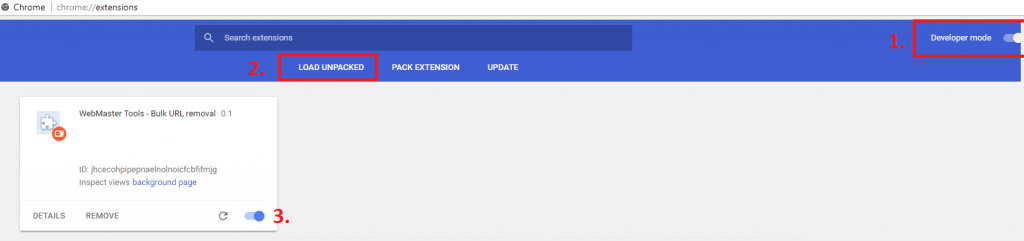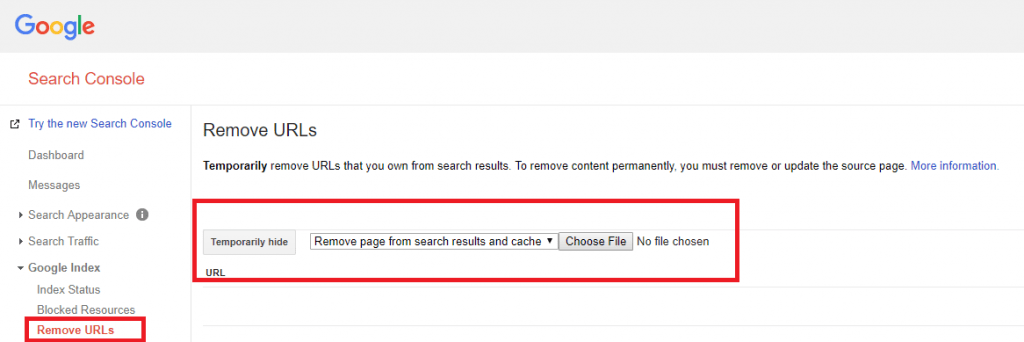Sometimes you might want to remove URLs from Google search results. To do that, go to Google Webmaster Central > Google Index > Remove URLs. In the Remove URL page, you have to input the URL that you want to remove from search results. It’s that simple. But what if you want to bulk remove URLs from Google search results? You don’t find an option to upload a file or input all URLs that you wish to remove from search results. Instead, you need to input each URL individually and imagine you need to do that for 1000 URLs. Ahh! there should be someway to bulk remove URLs from Google search results and this tutorial explains how to do that.
All ok, but why do you want to remove URLs from Google search results? Sometimes you might want to get rid of multiple URLs having same content from search results or you want to get rid of those old contents URLs from showing on search results. So in such cases, you can remove URLs from Google search results.
How to bulk remove URLs from Google search results
Thankfully, there’s a Chrome extension ‘WebMaster Tools – Bulk URL removal 0.1′ that allows you to upload a file containing list of URLs that you wish to remove from search results. There are couple of ways to grab this extension, you either pay Rs. 304 and buy this extension from Chrome Web Store or download one for free from Github.
Assume that you want to try out the version from Github and here’s how to use the extension.
Step 1: Download WebMaster Tools – Bulk URL removal 0.1 extension from Github.
Step 2: Unzip the downloaded extension archive.
Step 3: Click on Chrome menu (three vertical dots located at the top right corner) > More tools > Extensions.
Step 4: Enable developer mode by toggling the "Developer mode" button located at the top right of the page.
Step 5: Click on "LOAD UNPACKED" and select the extension folder (unzipped in Step 2)
Step 6: Make sure the extension is enabled.
Step 7: Go to Google Search Console and navigate to Google Index > Remove URLs page.
Step 8: Now you will see a pull down menu and upload button. Click on "Choose File" button and upload the file containing all URLs (one URL per line) you wish to remove from Google search results.
Step 9: Once uploaded, the extension will do the rest.
Step 10: Lookout for the status of URL removal request displayed on the same page.
That’s it!
Also remember, the above steps will help to remove URLs from Google search results, but it will not remove it from Google Index. Here’s what Google’s John Muller says:
The URL removal tool does not remove URLs from the index, it removes them from our search results. The difference is subtle, but it’s a part of the reason why you don’t see those submissions affect the indexed URL count.